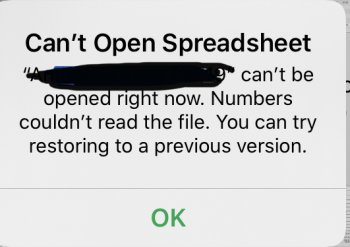Become a MacRumors Supporter for $50/year with no ads, ability to filter front page stories, and private forums.
All Devices iOS 13 Working, Broken and Meh apps
- Thread starter eish2306
- WikiPost WikiPost
- Start date
- Sort by reaction score
You are using an out of date browser. It may not display this or other websites correctly.
You should upgrade or use an alternative browser.
You should upgrade or use an alternative browser.
- Status
- The first post of this thread is a WikiPost and can be edited by anyone with the appropiate permissions. Your edits will be public.
Sorry if this has been mentioned but, for me, since upgrading to iOS 13, the YouTube app is so annoying. I start watching a video and for example I reply to quick text..then when I go back to the YouTube app..it’s reloaded and I need to find the video again!
Anyone else came across this/ any ideas how I can resolve this?
Anyone else came across this/ any ideas how I can resolve this?
I’m having problems too! Mine connects to my iPhone X but will only play audio when I’m away from home! The video will play on my home WiFi network! That’s not where I need it to work! Any help is appreciated!Anyone having problems with Slingplayer since updating? Was fine throughout the beta, but seems like as of 13.1.2 it won’t connect to my Slingbox any longer.
For me personally the Mail app is not working. It does not fetch new emails.
I checked this https://www.digitaltrends.com/mobile/ios-13-problems/ this article and did almost everything (except Network settings rest and Account deletion) and it does not work.
I think you can guess why I did not try to do the last two options.
Does any of you have such issues? And how did you solve them?
I checked this https://www.digitaltrends.com/mobile/ios-13-problems/ this article and did almost everything (except Network settings rest and Account deletion) and it does not work.
I think you can guess why I did not try to do the last two options.
Does any of you have such issues? And how did you solve them?
For me personally the Mail app is not working. It does not fetch new emails.
I checked this https://www.digitaltrends.com/mobile/ios-13-problems/ this article and did almost everything (except Network settings rest and Account deletion) and it does not work.
I think you can guess why I did not try to do the last two options.
Does any of you have such issues? And how did you solve them?
I had similar issues, I deleted my exchange account and recreated it on my iPhone as the link stated and my exchange accounts sync properly now.
I had similar issues, I deleted my exchange account and recreated it on my iPhone as the link stated and my exchange accounts sync properly now.
Thanks for the answer! I did not want to do that as it is company phone and the email account was set up as default by using MDM application. If I delete the account I am not sure that I will be able to set it up at all. That kind of negates the whole idea of having company phone
Nevertheless thanks for answering!
And btw Reminders do not sync between devices.
I have a question. I did backup for the iPhone before upgrading. Would I be able to restore the phone from the backup and revert back to iOS 12? At this point iOS 13 is unusable for me.
Last edited:
I fixed both the email issue and the Reminders sharing issues.
I am not sure which one of the two things helped for the mail but here is what I did:
1. I re-entered my password for the email
2. I used the company MDM app to re-enlist the device and update all settings that come with the company profile/certificates
I am betting on the second to have helped but I am not sure.
When it comes to the Reminders app I deleted one of the shared list and shared it again via iMessage. After that it seems that the reminders started synching between the iPhone and the iPad.
I am not sure which one of the two things helped for the mail but here is what I did:
1. I re-entered my password for the email
2. I used the company MDM app to re-enlist the device and update all settings that come with the company profile/certificates
I am betting on the second to have helped but I am not sure.
When it comes to the Reminders app I deleted one of the shared list and shared it again via iMessage. After that it seems that the reminders started synching between the iPhone and the iPad.
The Files and Shortcuts apps have issues (iOS 13.1.2. public release).
When the Magic Keyboard is connected via Bluetooth, the Files app freezes when I tap on a file name or when I long-press the icon and select Rename.
The Shortcuts app lags and crashes. Yesterday I was playing around with it, creating some shortcuts and automations and the app started to lag considerably, it got really slow and sometimes it would freeze completely or just crash. It’s a really poor experience on iOS 13. Not to mention that shortcuts and automations don’t work reliably (sometimes it would report that a shortcut/automation failed, sometimes it would work, it’s hit and miss).
When the Magic Keyboard is connected via Bluetooth, the Files app freezes when I tap on a file name or when I long-press the icon and select Rename.
The Shortcuts app lags and crashes. Yesterday I was playing around with it, creating some shortcuts and automations and the app started to lag considerably, it got really slow and sometimes it would freeze completely or just crash. It’s a really poor experience on iOS 13. Not to mention that shortcuts and automations don’t work reliably (sometimes it would report that a shortcut/automation failed, sometimes it would work, it’s hit and miss).
I am having a really strange issue with the YouTube app. I recorded a video but cut half of it away (the beginning). When I view it everything is correct, even the preview before uploading to YouTube is correct but once it’s been uploaded, the clip is actually showing the part that was cut! Not the part I kept and wanted to upload
Suddenly having an issue with Instagram when I switch between accounts.
The whole app will suddenly expand in size and I can’t tap most of the navigation buttons for the app, particularly along the top due to the notch.
XS Max
Have to force close the apps and open again to fix, but it will come back as soon as I switch to my other account within the app.
Anyone else?
The whole app will suddenly expand in size and I can’t tap most of the navigation buttons for the app, particularly along the top due to the notch.
XS Max
Have to force close the apps and open again to fix, but it will come back as soon as I switch to my other account within the app.
Anyone else?
Facebook Messenger app extremely stuttery with large group conversations. iPhone 11 pro max on iOS 13.2
I’m having issues with Numbers and Pages files...
IPhone not opening Numbers or Pages files. Pop up says “Can’t Open Spreadsheet. -file name- can’t be opened right now. Numbers couldn’t read the file. You can try restoring to a previous version.”
IPhone XR on 13.2. I always use a 10.5” IPP which was recently just updated to 13.2 as well. Perhaps it’s something with the update? The files open fine on my iPad.
i just tried creating a new Numbers file on my iPad and it still can not be opened on my iphone.
edit: in case anyone ever sees this, restarting all my devices seem to solve this issue
IPhone not opening Numbers or Pages files. Pop up says “Can’t Open Spreadsheet. -file name- can’t be opened right now. Numbers couldn’t read the file. You can try restoring to a previous version.”
IPhone XR on 13.2. I always use a 10.5” IPP which was recently just updated to 13.2 as well. Perhaps it’s something with the update? The files open fine on my iPad.
i just tried creating a new Numbers file on my iPad and it still can not be opened on my iphone.
edit: in case anyone ever sees this, restarting all my devices seem to solve this issue
Attachments
Last edited:
Since iOS 13, HIYA Premium has been blocking a couple of numbers that are NOT blocked but are on my Favorites list (wife and daughter) and no, it isn’t them. If I force close HIYA and disable HIYA 1, HIYA 2, and Premium in settings.. no problem. I’ve checked everything I can think to check.
Going to risk upgrading from 13.1.2 to 13.2.2 and see if that fixes it.
Anyway.. I have a problem with it since 13.
jbow
Going to risk upgrading from 13.1.2 to 13.2.2 and see if that fixes it.
Anyway.. I have a problem with it since 13.
jbow
WordBubbles. Auto-Lock does not work. Apologies if it’s noted, I didn’t read all the pages.... also I just sent a message and used an Animoji. iOS 13.2.2 decided it went in a separate message before the one I added it to the end of, again probably reported. Sorry if it is.
I work for the department of redundancy department.
J
[automerge]1574049198[/automerge]
Angry Birds 2 works fine here.
J
I work for the department of redundancy department.
J
[automerge]1574049198[/automerge]
LOWE’S works fine here, that one scared me!for people who are interested in running iOS 13
Apps with no issues
Apps with minor issues
- — A —
- Accuweather
- Activity++
- ADT Pulse
- Affinity Desktop
- Affinity Photo
- Airbnb
- Air Canada
- Air miles
- Alarm.com
- AliExpress
- Altimeter+
- Amazon
- Amazon Alexa
- AMC Theatres
- Amex
- AnyConnect
- AnyList
- ANZ
- Apollo
- Argenta (Belgian bank)
- at&t Call Protect
- Asphalt 9 (working from beta 3 after update)
- Audible
- AutoSleep
- Authy
- — B —
- B (Uk bank)
- Banggood
- Bank of America
- Barclays bank
- BBC News (had minor display issues in DB5)
- BBC Sport
- BBC Weather
- BECU
- Best Buy
- Boon
- Bose Soundtouch
- Box
- Boxer
- Blackboard
- BlueIris
- BusyCal
- — C —
- CallMy Alert
- Calendars 5 until trying to set a time for an event (works in 13.1 beta 1)
- Cardhop
- Carrot Weather
- Chase
- Chatbooks
- Cisco AnyConnect VPN
- Clash Royale
- Clearscore
- Chime
- Consumer Reports
- Comdirect Banking
- Comdirect PhotoTAN
- CommBank
- Costa Coffee UK
- Countdown+
- CVS Pharmacy - fixed with it's july 15 update
- — D —
- DarkSky
- Darkroom
- DB Navigator
- Deliveries
- Deliveroo
- DHL Paket
- Discover
- Documents by Readdle
- Doodle
- DoorDash
- Drafts
- Duolingo
- Duo Mobile
- — E —
- Ebay
Ecobee- Edison (working in Beta 2)
- Eero
- Enlight
- Ent Mobile
- ESPN
- Experian
- ETC iRFR Classic
- Eve (Homeautomation)
- Eventbrite
- Evernote (b4)
- Evite
- — F —
- Facebook Messenger
- Fantastical
- Fatsoma
- FedEx
- Feedly
- Fidelity NetBenefits
- Fifth Third HSA (5/3 HSA)
- Filmic Pro
- Finanzen100
- FireTV
- First Direct
- FitIV Pulse
- Flight radar 24
- forScore
- Free Prints
- — G —
- Garmin Connect
- Geico
- getFilter
- Gett Taxis
- Greggs UK
- GoodNotes 5
- Google Assistant
- Google Authenticator
- Google Chrome: longpressing links fixed in Developer Beta 3.
- Google Docs
- Google Home (working on DB7 app version 2.13.109)
- Google Maps
- Google Mail
- Google Spreadsheet
- Google Voice
- GoPro
- Gospel Library
- GroupMe
- Grubhub
- — H —
- Harmony Hub
HBO Go- HealthMate
- hiya call blocker
- Hive
- Hold
- Home Depot
- HP Smart (must update to 6.3.2)
- Hue (Philips)
- Hulu
- — I —
- iCatcher! Podcast Player
- iHeartRadio
- IKEA TRÅDFRI
- ING Banking to go (after complete re-install)
- Imgur
- IMDB
- Intervals
- Industrial Alliance
- — J —
- Jabber
- JEFIT
- Just Eat
- — K —
- KiddNation
- Kindle
- King Soopers
- KQED
- — L —
- LastPass
- Libby
- Liberty Mutual
- LibreLink
- Life Cycle
- LIFX
- Livestream
- Linguee
- LIVE4
- Logi Circle
- LG TV Plus
- — M —
- Macy’s
- Member Tools
- Merrill Lynch Benefits Online
- Metapho
- MetOffice
- Microsoft Authenticator
- Mint
- MLB At Bat
- MobileIron@Work
- MobilePay (b4)
- Moment
- iBear Money Pro (works with beta 4)
- Monzo Bank
- Musixmatch
- myAT&T
- My Account (Xfinity)
- MyEE
- MyFitnessPal
- MyPSE
- MyQ
- MyRenault
- Microsoft Remote Desktop
- — N —
- NAB AU
- Nationwide UK
- NatWest UK
- Navmii
- Navy Federal Credit Union
- Nectar
- Nest
- Netflix
- Newsify
- Northern Rail
- Notability (has crashed a couple of times, but sync works both ways Mac<->iOS)
- N26
- — O —
- Olive Tree Bible App
- OneDrive
- Opener
- OpenVPN
- Otka Verify
- Outlook (6/4 update seems to have fixed issues)
- Overcast
- — P —
- Panera Bread
- Paypal
- PCalc
- Pedometer++
- Photoshop Fix
- Pic Stitch
- Pillow
- Pixelmator
- Play Music (Google Music) (After app update)
- Plex
- Pocket (beta 2)
- Pocketcasts
- Pokémon Go
- Pollen Pro
- Prime Video
- PWS Monitor
- PumpSpy
- — Q —
- — R —
- RadarScope
- Robinhood
- Railcard
- Raptors
- RBC Mobile (Now crashes on login beta 6 & 7)
- RBS (NatWest should also be ok then as both same bank)
- Reading Busses
- Redbox
- Renpho
- REI
- REI Co-op MC
- Receipt Hog
- Revolut
- Ring
- RingGo (5.9.7.1)
- Rogers
- RSA Token
- Rungo
- Runtastic
- — S —
- Sacred Music
- SAP Concur
- SBB/CFF/FFS Swiss Railway app (needs SBB Preview 9.4.0 or newer to work)
- Scrivener
- Scanbot
- Scanner Pro
- Scotiabank
- Scruff
- Sense Energy Monitor
- Service Credit Union
- Shazam
- Sky News
- Skype for Business
- Sleep Cycle
- SleepWatch
- Slack
- Smart ThinQ
- SmartThings
- Snapchat
- Société Générale
- Spark
- Sparkasse App
- Spotify
- Splitwise
- Squarespace
- STACK
- Starbucks
- Starling Bank
- Strava
- Stream
- Strongbox Password Safe
- StudentBeans
- SumUp
- Sky Go
- Sky Guide
- Sky Q UK
- Soundcloud
- Subway Subcard
- SuperimposeX
- Swoop
- — T —
- Tapatalk
- Target
- Team Space
- Teams
- Telstra 24x7
- Telus
- Tesco Clubcard
- Tesco Groceries
- Textor
- Things
- Tivo
- TomTom GO
- Trainline
- Trip Advisor
- Trucaller
- Tweetbot 5
- TuneIn Radio
- Tydlig
- — U —
- Uber Eats
- UBS Access App
- UBS Banking App
- Unidays
- Unread RSS
- UPS
- US Bank
- — V —
- Vanguard
- Vert
- VLC
- MyVodafone App
- VyprVPN
- — W —
- Washington Post
- Waze
- Weather Line
- Webex Meet
- Westjet
- Wikipedia
- Windy
- WM Mobile
- WNYC
- Word With Friends
- Workouts++
- WPCU (Wright-Patt Credit Union mobile app)
- WTForecast
- WeatherBug
- Wyze - fixed (with it's 18july update)
- — X —
- — Y —
- Yelp
- YouTube
- — Z —
- Zwift
- — # —
- 1Blocker Legacy
- 1Blocker X
- 1Password
apps that are functionally working but may glitch or have small issues
Apps with major issues
- AdGuard - Time is cut off next to Check for Updates
- Calendars 5 - freezes when trying to set a time for an event (works in 13.1 bea 1)
- Castro-now works with latest update - few visual issues that do not affect usability.
- Canvas Student - Many areas of the app use Times New Roman instead of San Francisco. The app otherwise works.
- Dunkin' - QR codes within the app (for gift cards and reward coupons) do not display correctly and therefore cannot be scanned at the register. Workaround: for paying with a gift card, adding the card to Apple Wallet still works.
- Easy 5K, 10K - font squished in places.
- Grindr - Many "Type" filters are not functional (can't click them)
- Geekbench 4.3.2 - test result cannot be saved locally. (Cannot even find the test that just finished)
- Halifax (UK) banking app crashes if waking from sleep but seems to run fine for a fresh launch.
- Instagram might not play audio in stories. (50433755)
- KeePassium - the "start with search" option does not seem to work. To show the search bar for passwords, tap onto one of the password groups, then back out. Then, swipe the screen down with the same gesture as if you want to search in iOS settings to display the search bar. Reported to developer.
- Lloyd’s Bank (UK) App crashes to springboard instantly on first load, just tap the app icon again it will load then. Also needed to be fully logged in and reauthenticated once but seems to be working normally aside from the above bug.
- MBNA (UK) - crashes first time run, loads second time. Keyboard not displayed when requested to enter Memorable Information after FaceId has been updated.
- NetworkMM - SSID doesn't display, but meter works
- Paper (WeTransfer) - does not sync journals from iCloud
- Penquills - handwriting app works when writing but has serious problems with highlighted (selected) text
- Pollen.com AllergyAlerts - Status bar is black and can’t be seen on black header
- Procreate - preferences edits don’t save and export bugginess. However, drawing does work and no crashes
- Provenance - On screen controls are huge until tapping each one. Otherwise works.
- Santander UK - FaceID login not working. App seems to work fine when logging in using a passcode
- Slack - moving to the sidebar then back causes a black bar above the header which doesn’t go away. Otherwise totally useable.
- Spark- sometimes can't select emails in list. Reloading app usually fixes.
- Tidal continually runs in the background even if not playing music, rapidly drains battery life
- Might quit unexpectedly when forwarding messages to a user who isn’t in the recent contacts list. (45416129)
- Might receive duplicate notifications or notifications without content. (50537131)
- CarPlay notifications do not work properly, and are not read out by Siri. You receive a 'You have no new messages' message.
- Xfinity XFi - works with some minor formatting and graphical issues.
- Yoink - Widget is white (remember it being transparent)
apps with issues that affect their usability
Broken apps
- AirPort Utility - starts and shows devices but crashes when you try to connect.
- Angry Birds 2 - Won’t go past loading screen.
- Citrix Receiver for Web (VPN) cannot log in. Works in iOS 12.
- Didi might not display map data. (48386075)
- Discord - Editing text is kinda wonky (b7)
- DS Video - no longer plays downloaded Videos (crash)
- Goodtask
- Google Home - Adding/Searching for device on wifi doesn't work, gets stuck on screen asking to enable wifi in settings
- Green Mountain Grills - Grill can't be seen on wifi, prompts to turn on wifi on the ios device
- iRobot App - Cannot add a new Roomba, and connection issues with wifi enabled roombas
- MBUK App - Can subscribe, purchase, download issues but app immediately crashes when you open issues to read.
- Mutter - server details lost on quit
- OS Maps - fails to load map image tiles for any of the map types. Route paths are displayed but against a blank background.
- PDF Expert - crashes on some large PDFs
- Recreation.gov Camping - Search doesn’t work
- Tangerine (Mobile Banking) - Wont connect/Connection issue when trying to log in
- Wells Fargo app might quit unexpectedly when opened or during sign-in. (51085418)
- Withings Home Cam - launches but can't get stream to load
- Darkroom: photo editing is working, but it is not possible to export to camera roll or to other services/apps. (works in the latest beta).
- BlackBerry Work - Crashes after being open for 10-20 seconds. If experiencing this crash on DB5/PB4, delete the app, reinstall and reactivate with a new activation code from your system admin. Verified by several users.
- HSBC Hong Kong - scrolling problem.
- Signal - Sending and receiving attachments is broken, sending shows an SSL error, receiving shows a blank image with a refresh button
apps that just don't work
- Adobe creative cloud
- Aloha web browser - cannot access lower navigation bar (off the screen on SE). No sound in xhamsterlive. Works in 13.1 beta 1
- amaysim - crashes on launch
- Angry Birds 2 - Stuck on loading screen
- Bankia app - crash when attempts to log in
- Charity Miles - crashes on launch
- Citibank HK - crashes on launch
- Cornercard - crashes on Launch
- Delta Airlines- crashes on launch
- Dish Anywhere - crashes on Launch (Appears to work on B6)
- Disneyland - Crashes when you hit the login button
- Disney Play - Perpetual spinner and crash on login
- Dolphin—crashes on launch
- Evite
- Feedly - stuck on loading screen
- Fibaro Home - crashes on launch
- Fifth Third Bank - crash when try to view account details
- Fitbit - crashes on launch
- Foscam - crashes on launch
- Gaia GPS - crashes on launch
- GreenP parking - crashes on launch
- Google Fit - crashes on launch
- Gravitus - crashes on launch
- Hello! Bank (Belgium) - crashes when loading data after logging in
- HSBC Australia - crash on opening
- iEarthquakes
- ImagEXIF - crashes trying to analyze photo
- Key Bank - crash when trying to view account details
- Living Earth - app loads but cannot update anything: weather, storm, etc.
- Lowes Home Improvement
- MyADT - crashes on login
- Nanoleaf - crashes on launch
- nextPlus - crashes on launch
- Nespresso - crashes upon loading
- Nomorobo - won’t contact server
- Otka Mobile - crashes on launch
- Quickbooks - crashes on launch after faceID success
- RBC Mobile - crashes on login since beta 6
- Smart Life (IFTTT Smart devices control app) - crashes on launch. All devices go offline
- Sparkasse PushTAN - latest app update not working anymore on iOS13
- Tangerine - app crashed during login.
- Tap Tap Reloaded
- TD Canada Trust - app crashes on login /w beta 4
- T-Mobile Digits (iPadOS) - crashes when opening
- Turo - crashes when attempting to log in using email (have not tested other login methods)
- Ulysses - crashes on launch
- VeryFitPro - sets up fine then crashes
- Vestjysk Bank - crash on launch (b7)
- VividHDR (standalone app) - crash after taking a photo (13, 13.1, 13.1.2)
- VNC - Does't work at all on beta 6
- Yale Conexis L1 - crashes on launch
- Whisper- Crashes
Angry Birds 2 works fine here.
J
Last edited:
If you mean iPassword, yes it works for me.. what a nightmare that would beWould someone be so kind as to let me know if 1password works?
The mail app on iOS is a cluster. I thought that iOS 13.2.3 might finally fix the bugs but I was wrong. The two issues I’ve seen constantly are (1) mail shows two duplicative e-mails in the sent folder anytime I send out an email, (2) when I get a new email and tap on the notification banner that appears at the top of the screen, the mail app freezes completely. It’s shocking to me that Apple has it’s head so far up it’s tail to have made this many mistakes with such a critical app AND to have not eliminated the bugs thus far into the OS release.
Safari on iOS 13 iphone is causing problems for me; around 2-3 times a day is doesn’t load webpages and I end up with a blank screen. I have to kill the app then it works fine for a while. Has this been mentioned before?
Same for me. This is the only bug I have on the XR (that I know of), but it’s also present on my iPad Pro 10,5. The app seems as if it started loading the webpage and the progress bar stops, at which point you’d think maybe it’s a Wi-Fi issue. I did so I turned wifi off and on and the webpage would load and the app works fine after that until I leave it alone for a few hours.
Then I decided to try killing the app and relaunching it, that works too, both solutions result in Safari working properly. It seems that the app drops the Wifi connection, not the phone/tablet.
When I end a Facetime Video call that I received, both volume sliders appear temporarily and it ends up setting my Ringer/Alert volume to the same value as my Media volume. As I keep the former high and the latter almost off, this really messes me up. My workaround is to unselect the "change with volume buttons" thing under settings/sounds. I don't want to keep it like this, as I often adjust the ringer volume (full when out, half when at home) and it's a hassle doing it in settings. Plus, Siri (and hence shortcuts) refuses to access that volume slider.
I won't add it to the Wiki as I'm not sure if it's a widespread issue. Id guess not.
I won't add it to the Wiki as I'm not sure if it's a widespread issue. Id guess not.
Register on MacRumors! This sidebar will go away, and you'll see fewer ads.