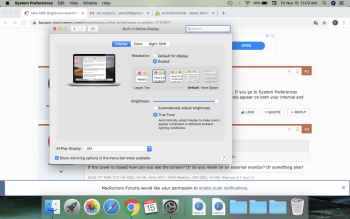Become a MacRumors Supporter for $50/year with no ads, ability to filter front page stories, and private forums.
16" Brightness discussion [merged]
- Thread starter 420benz
- Start date
- Sort by reaction score
You are using an out of date browser. It may not display this or other websites correctly.
You should upgrade or use an alternative browser.
You should upgrade or use an alternative browser.
I assume you mean your external monitor brightness goes lower?
MacOS has separate brightness levels for the internal and external screens. If you go to System Preferences (under the Apple menu), select "Displays", you should see brightness controls appear on both your internal and external screen (separately).
MacOS has separate brightness levels for the internal and external screens. If you go to System Preferences (under the Apple menu), select "Displays", you should see brightness controls appear on both your internal and external screen (separately).
I have it set on the highest level but if i close the cover it lowers the brightness.
If the cover is closed how can you see the screen? Or do you mean on an external monitor? Or something else?
This is what happens after i open the cover
You’re running on battery. Does this also happen when plugged into power outlet with 96W charger?
I have it set on the highest level but if i close the cover it lowers the brightness.
Scratch my previous reply....I just tested mine and it does not adjust the brightness when closing and opening the lid...
FWIW. I have base and the same max brightness and the same scaling as you. I guess we are both blind! LOL
Mine automatically adjust downwards as well... When I checked earlier I closed lid and immediately reopened. In that instance it stayed the same. However, when waking form sleep the brightness is automatically dialed down.
Must be a bug...
I upgraded to the base 16“ MBP last week from my 2014 13” retina MBP. Apple touts the screen brightness on the new MBP as 500 nits max, however, on day to day usage, I notice that the screen is not as bright as my old 2014 MBP. Is this something to be concerned about?
Are you on battery power, and is the setting to dim the screen when on battery power enabled? The screen is definitely brighter than the older computers.True Tone is off
Hi,
Apple claims the 16" MBP's screen has 500nits of brightness like the 15" but most reviews put it in the low 400 (410-420). Apple usually doesn't inflate numbers like that, anyone knows what's going on there?
Apple claims the 16" MBP's screen has 500nits of brightness like the 15" but most reviews put it in the low 400 (410-420). Apple usually doesn't inflate numbers like that, anyone knows what's going on there?
This has happened once before, where Apple later pushed a software update that allowed higher screen brightness. Can't remember more than that. For the purposes of validation of results, I'd advice people testing to disable True Tone, automatic brightness and dimming on battery power when making their tests, to rule out any factors relating to changees in setting behaviour.
I had my 2019 13" side by side and the 16" is definitely dimmer and slightly warmer, especially with True Tone on. It's still a great screen though and will cross my fingers they do "add brightness" through a future update.
I will say that for whatever reason, the screen seems brighter in Boot Camp than in macOS?
I will say that for whatever reason, the screen seems brighter in Boot Camp than in macOS?
Compared to my 2018 15" the screen on my 16" is not quite as bright and is slightly warmer with and without True Tone on. The 16" screen is even and the color saturation seems to be the same as that on my 2018. I would like for the screen to have 500nits as its supposed to, but in reality I would never use it at full brightness. It would be nice if a software update could fix this and also fix the cracking I have in the speakers when looking at Youtube videos.
Yes I have done everything and the screen is still dim
True Tone is off
Automatic brightness is off
Auto-dimming on battery is off
those who aren’t seeing this simply don’t have good eyes
I haven’t seen it in person yet. When I wrote about the testing conditions just wanted to make sure that test were carried out properly across the board. - I do have very bad eyes though, but high brightness helps it
Register on MacRumors! This sidebar will go away, and you'll see fewer ads.