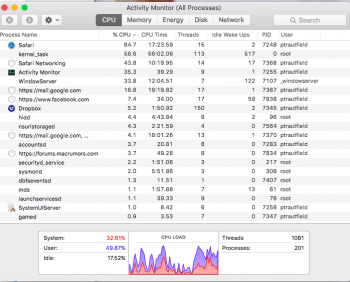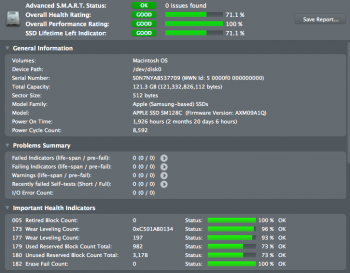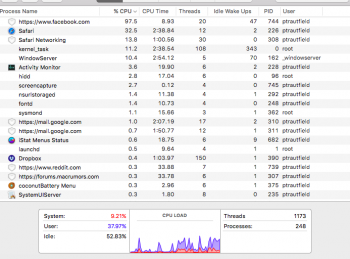I know, I know, it's an old computer 
But my 2011 Macbook Air 13" (base) is incredibly laggy and slow, quite a bit more so than I'd expect. I've heard other owners with this gen / spec Air claim that they run amazingly well.
I have reinstalled the OS (multiple times) with no improvement. I'm currently on El Capitan, but was previously on Sierra, which was also bad. I don't have any crazy software installed, and I basically only use it for web browsing. Previously, I was using Chrome, but switched to Safari for a bit of a speed boost (which helped a little, but not enough to matter). For example, browsing sites like Facebook is an absolute chore as scrolling is incredibly laggy, the browser will lock up for short periods of time, etc. Even browsing non-intensive sites is slow and laggy.
I use this laptop as a supplemental device, only used when travelling or wanting to use a computer on the couch. I really love it aside from the slowness and don't really any any other reason to upgrade it as I don't use it a ton.
What can I do to diagnose and hopefully fix? I'm wondering if upgrading the SSD with something like a Jet Drive would not only give me more storage, but increase the speed of the laptop as well. As it sits, my (original) 128gb SSD is about half-full, so I don't really *need* extra space.
Anything else I can do?
But my 2011 Macbook Air 13" (base) is incredibly laggy and slow, quite a bit more so than I'd expect. I've heard other owners with this gen / spec Air claim that they run amazingly well.
I have reinstalled the OS (multiple times) with no improvement. I'm currently on El Capitan, but was previously on Sierra, which was also bad. I don't have any crazy software installed, and I basically only use it for web browsing. Previously, I was using Chrome, but switched to Safari for a bit of a speed boost (which helped a little, but not enough to matter). For example, browsing sites like Facebook is an absolute chore as scrolling is incredibly laggy, the browser will lock up for short periods of time, etc. Even browsing non-intensive sites is slow and laggy.
I use this laptop as a supplemental device, only used when travelling or wanting to use a computer on the couch. I really love it aside from the slowness and don't really any any other reason to upgrade it as I don't use it a ton.
What can I do to diagnose and hopefully fix? I'm wondering if upgrading the SSD with something like a Jet Drive would not only give me more storage, but increase the speed of the laptop as well. As it sits, my (original) 128gb SSD is about half-full, so I don't really *need* extra space.
Anything else I can do?