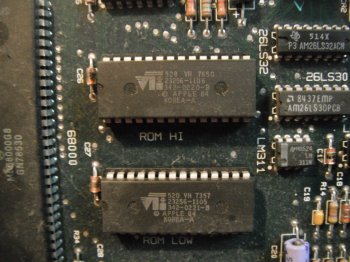As you're probably aware, the error code is "Couldn't Read System File into Memory"
There are two possibilities here.
Either, the system version on the floppy is too new for the machine (ROMs on the motherboard may be the old 64K originals), OR the floppy drive has a fault of some kind, OR the floppy disk/data therein is damaged/corrupted.
Depending on whether you have an 800K floppy or 400K floppy drive should dictate which ROMs you should have, and then what format the disk should be.
Check what version of ROMs you have on the motherboard. The two chips will have a 342-xxxx number on them.
"ROM-LO" is "342-0221-B"
"ROM-HI" is "342-0220-B"
Note that the "-B" ROMs must be used with the Sony OA-D34V-22 or OA-D34V-02 drive. Earlier "-A" ROMs are only compatible with the "OA-D34V" drive. This was due to a stepper motor upgrade on the newer drives that the old ROMs couldn't handle. You can use the updated ROMs (-B version) with both the older or newer drives - it's aware of both.
----Post-script - I think that needs a little editing but the text is correct.
ROMs WITHOUT a "-A" or "-B" are the earliest revision of these ROMs and support only OA-D34V 400K drives.
IIRC, 800K drives require 342-0341-X & 342-0342-X ROMs. The "-X" revisions must not be mixed. The last pairing is:
"ROM-LO" is "342-0342-B"
"ROM-HI" is "342-0341-C"
Earlier combinations that work are:
"ROM-LO" is "342-0342-A" AND,
"ROM-HI" is "342-0341-A" OR "342-0341-B"
What model of floppy drive do you have? (A pic of the drive with it's model number will easily identify which drive you actually have).
Also note that 800K drives model MFD-51W-03 with the red on silver model label must use a floppy cable with a yellow Pin 1 stripe (or a red stripe with a wire in the ribbon cable partially cut out. The other models ("MFD-51W" and "51W-10") with black on silver model labels use the red stripe cable with all wires intact.
Confused much? Once you get your head around it, it's fairly easy - sort of.