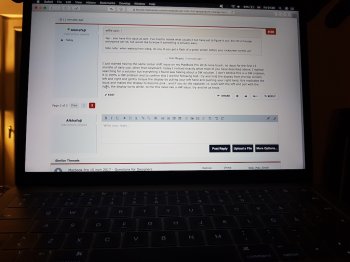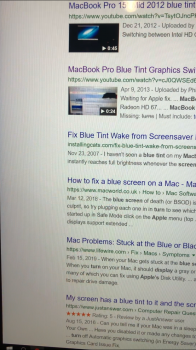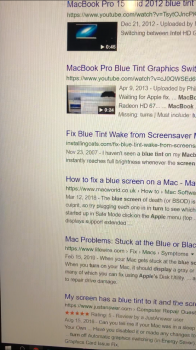I'll try and capture this when it happens. It happens very infrequently, and I think it has only ever happened within a few minutes of coming out of sleep mode. (Put laptop to sleep, put in Timbuk2 bag, go to work, take out laptop, open up screen and it comes out of sleep...wait a few minutes and observe unexpected color temperature occurring that settles out within a minute or so.)
I'm having the exact same issue, I posted a thread on the apple communities forum here
Maybe we can all log our details here and try to get Apple to investigate.
I have all of the power saving features switched off, MBP 15" 2017
It went to apple and had a logic board changed.. still have the same issue..