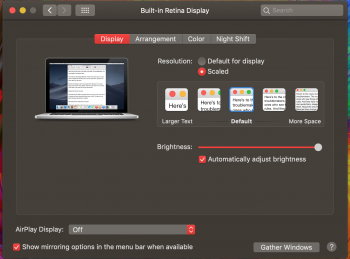I have a late 2013 15" rMBP with the GT 750M and I'm still running El Capitan. So what do we think guys, is it now safe to upgrade to High Sierra?
I would say it depends on your setup. I have the same machine as you. If you've been itching to update, I would say that you can now do so now and not hate yourself for doing so. After you've installed the latest Nvidia drivers, you'll probably only notice a slight comparable degradation if you're 1) Using an external display and 2) That external display is hi-resolution.
The different between my machine's performance now vs when high sierra was released is night & day. It's SO much better than before, and I'm optimistic about 10.13.5, though I haven't tried the beta yet.