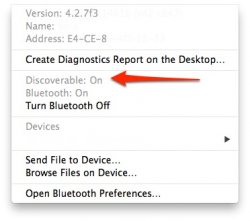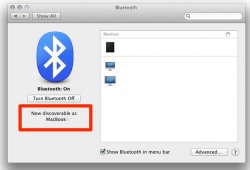After Yosemite upgrade on a 2009 Mac mini, Bluetooth card is always in discoverable mode, not only when the pref panel is open. Holding alt and clicking on the icon in menu bar, Discoverable mode is permanently active, so the Mac is detectable by other nearby devices, anytime 
No change with 10.10.2 update, SMC and NVRAM reset, new plist file or new keyboard and trackpad pairing
No change with 10.10.2 update, SMC and NVRAM reset, new plist file or new keyboard and trackpad pairing
Attachments
Last edited: