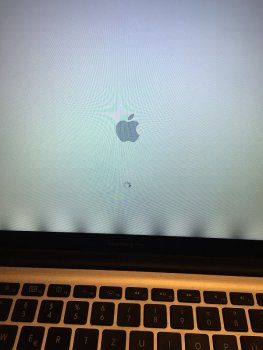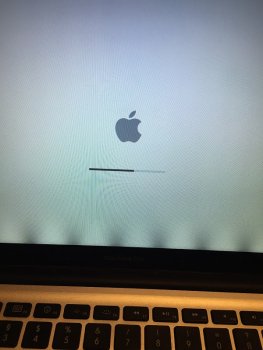Hy.I'm new to world of MAC.I just bought a Macbook Pro 13' Mid 2010 (A1278) without HDD , RAM and battery.After I installed the HDD (new) and RAM (100% OK with Memtest) I tried to install Mac OS Lion (to update later) to verify the laptops functionality.
Both Internet Recovery and DVD Install are getting stuck before any installation options appear.Both left all night to see if it continues but no luck.Tried to install Ubuntu , and Internet Recovery , same thing.The laptop doesn't have a battery but it starts perfectly.The keyboard backlight doesn't work but I don't think that's the reason it stalls.
I think there is a hardware problem but I can't find it.Apple Hardware Test doesn't work.Command + L doesn't show anything.
If you have any ideea please share it with me.Thanks.
Both Internet Recovery and DVD Install are getting stuck before any installation options appear.Both left all night to see if it continues but no luck.Tried to install Ubuntu , and Internet Recovery , same thing.The laptop doesn't have a battery but it starts perfectly.The keyboard backlight doesn't work but I don't think that's the reason it stalls.
I think there is a hardware problem but I can't find it.Apple Hardware Test doesn't work.Command + L doesn't show anything.
If you have any ideea please share it with me.Thanks.