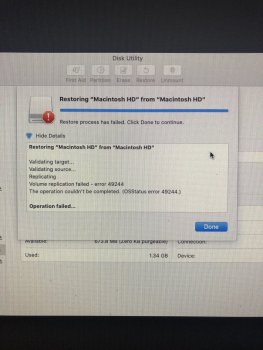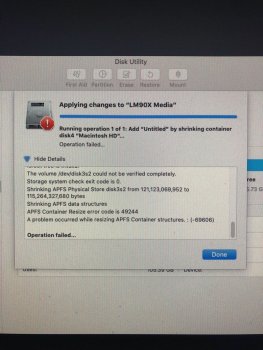So there are three MacBooks in this story.
Additional detail: Both SSD's are the same size (128 GB) but the 2015 one is a Samsung whereas the 2013 one is a SanDisk.
- A waterdamage perished macbook air 2015
- A macbook air 2013 serves to replace the faulty one
- My macbook pro 2015 running Catalina
- Plug my 2015 Air SSD into my Pro via USB using a freakishly expensive adapter
- Use disk utility on my Pro to create an image from 2015 Air SSD
- Reboot my Pro into recovery mode -> to Disk Utility
- Open the 2015 Air image, mount it and unlock it
- Hook up the 2013 Air SSD to my Pro via USB and erase it to APFS Encrypted
- Restore 2013 SSD from 2015 SSD image file which is mounted
Additional detail: Both SSD's are the same size (128 GB) but the 2015 one is a Samsung whereas the 2013 one is a SanDisk.
Attachments
Last edited: