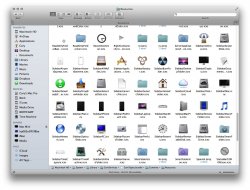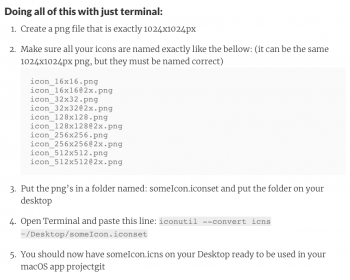Hi Bedifferent
Would it be possible to upload the modified icons so we can replace the stock grey sidebar counterparts with your colorised versions?
Cheers
Absolutely. I spent a bit modifying a few icons I didn't like, such as iCloud and updated the iPhone to an iPhone 5 (surprised Apple doesn't have it the 5).
Two things I need to mention:
- OS X Sidebar ICNS files include the following formats:
64x64 (144 DPI), 36x36 (144 DPI), 32x32 (72 and 144 DPI), 18x18 (72 DPI), 16x16 (72 DPI). 36x36 (144 DPI) and 18x18 (72 DPI) were trouble for me to format and include in as they aren't standard ICNS sizes. (possibly for varying Mac's with differing native resolution(s) and/or HiDPI). It hasn't negatively impacted system performance or UI in any way (running 10.9 on a 6-Core current get Mac Pro5,1 w/ ATI Radeon HD 5780).
- Highlighting a sidebar item creates a "ghost" sidebar icon. I attached a pic highlighting the "Applications" sidebar section, notice the "A" icon next to "Applications" is highlighted the same as the letters. There must be a way highlighting doesn't change the icon, need to figure that out.
Did this yesterday so it's a work in progress. Aside from the above, everything is perfect.
The icons are placed in the following location:
/Macintosh HD/System/Library/CoreServices/CoreTypes.bundle/Contents/Resources/
Download the zipped file of 41 sidebar icons, backup your Resources folder just in case, then copy the replacement icons into the folder. You'll be prompted for your system password. Log out or restart your system, done.
I'll update the icons as I work on them. I'm sure there are others more experienced than me, if you have any suggestions go for it.

Note: Most icons are based on given OS X stock icons aside from a few
HDD icons from
GianlucaDivisi on DeviantArt, credit goes to him.
EDIT: ssn637 confirmed sizes 18x18 (72 DPI) and 36x36 (144 DPI) are needed for retina (HiDPI) Mac's. My Mac Pro5,1, '12 MacBook Air & HTPC MacMini's, and '11 27" iMac don't have/support full retina HiDPI, couldn't test HiDPI without running 10.9 at a maximum 1280x720 (2560x1440 native) on my dual 27" LED Cinema Displays which wouldn't have helped much. It works 100% on non-retina setups, working on a fix in Xcode and Adobe today. 'Course this could have been avoided if OS X supported "Resolution Independence" instead of "HiDPI", oh well