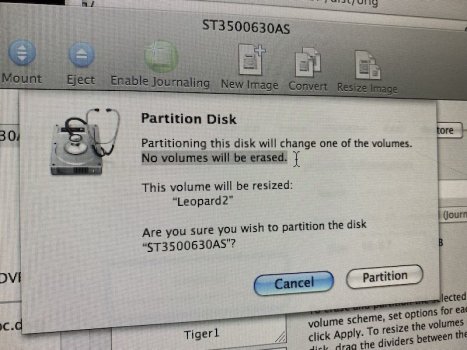Hi! I have a Power Mac G4 running 10.5 Leopard. I want to install Tiger on a second partition of the hard disk. I know how to install, but I don't know how to partition a hard drive without erasing the whole disk. I want to have 10.4 and 10.5 installed, so I can hold Option at boot to select between 3 OSes:
1. Tiger (on HDD)
2. Leopard (on HDD)
3. Adelie Linux (installed on a separate disk - a CF card in a CF2IDE)
I don't want to lose any data, because there's some cool software on the HDD that I can't find anywhere.
1. Tiger (on HDD)
2. Leopard (on HDD)
3. Adelie Linux (installed on a separate disk - a CF card in a CF2IDE)
I don't want to lose any data, because there's some cool software on the HDD that I can't find anywhere.