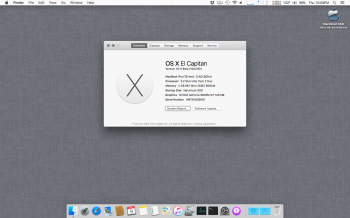Become a MacRumors Supporter for $50/year with no ads, ability to filter front page stories, and private forums.
El Capitan in old Macs
- Thread starter Bromio
- Start date
- Sort by reaction score
You are using an out of date browser. It may not display this or other websites correctly.
You should upgrade or use an alternative browser.
You should upgrade or use an alternative browser.
I am using El Capitan on my Mac mini (Late 2012) with 2.5 GHz Intel Core i5 processor and 4 GB 1333 MHz DDR3 memory. Up to now, I feel it's ok except sometimes freeze and have to restart.
I am running 10.11 on the oldest machine it will support, a mid-2007 MacBook Pro. Mine is a 2.2GHz C2D, 4GB RAM, and I did put an SSD in it a while back. It runs 10.11 like an absolute champ; I haven't noticed any slowdowns that I haven't noticed in the last few versions, and it actually seems to run a bit smoother than 10.10! None too shabby for an 8-year-old notebook 
Attachments
I'm running El Capitan on a mid-2009 17" MBP (2.8Ghz C2D) and a mid-2009 13" MBP (2.53Ghz C2D). Both have 8GB RAM and neither has an SSD, though the drive in the 13" is a non-Apple 7200 RPM drive.
Good performance from both.
I am running 10.11 on the oldest machine it will support, a mid-2007 MacBook Pro. Mine is a 2.2GHz C2D, 4GB RAM, and I did put an SSD in it a while back. It runs 10.11 like an absolute champ; I haven't noticed any slowdowns that I haven't noticed in the last few versions, and it actually seems to run a bit smoother than 10.10! None too shabby for an 8-year-old notebook
Better performance than in Mavericks? Or equal?
Better performance than in Mavericks? Or equal?
I would say better on my machine, although that could be attributed to it being a fresh install. Either way, it's no worse than Mavericks.
I would say about the same or maybe a little bit better on my late 2008 MacBook Air, although Mavericks is more of a memory hog than later versions (10.10.3+) on 2 GB RAM so I tend not to use it as much.Better performance than in Mavericks? Or equal?
Running it on a mid 2010 MacBook Pro 13" 4GB RAM. 5400RPM HDD. For day-to-day use its pretty good. I kinda got used to it beach balling from time to time but not to a point that it tests my patience.
Opening Apps:
Slow - >10s
Average - 5-10s
Fast - <5
Stock Apps (calendar etc.) - Average
Safari - Average-Fast
iWork Apps - Average
Office 2011 - Average
Office 2016 - Slow
iLife/iTunes - Slow-Average
Opening Apps:
Slow - >10s
Average - 5-10s
Fast - <5
Stock Apps (calendar etc.) - Average
Safari - Average-Fast
iWork Apps - Average
Office 2011 - Average
Office 2016 - Slow
iLife/iTunes - Slow-Average
I'm running El Capitan on an Early-2011 MBP with 4GB RAM and no SSD. Runs pretty well, and as good as Mavericks did. A hell of a lot better than Yosemite.
iMac 2007 SSD - better than yosemiteI'm running 10.11 on a MBP late 2008, C2D 2,66, 8GB of ram and a custom made fusion drive (SSD + HDD), and it runs really good.
I have an Imac 20' mid 2009 with 8GB (no SSD) that I have purposely left with Snow Leopard all this time. I skipped Lion, Mountain Lion, Mavericks, Yosemite... but now, I am thinking if perhaps it is worth to upgrade to El Capitan, based on all the impressions.
Do you guys think it is safe for me to go ahead and upgrade? I really want to give this machine all the new features since Snow Leopard, but on the other hand I do not want to sacrifice UI smoothness. I hate laggy UI, does anyone with my machine and El Capitan installed can give me an idea on how smooth the UI is on such an old machine?
Thanks.
Do you guys think it is safe for me to go ahead and upgrade? I really want to give this machine all the new features since Snow Leopard, but on the other hand I do not want to sacrifice UI smoothness. I hate laggy UI, does anyone with my machine and El Capitan installed can give me an idea on how smooth the UI is on such an old machine?
Thanks.
if you were afraid of mavericks i can't see how el cap will be better. on the other hand, it seems crazy to me having a 2009 mac with snow leo, especially you having the iPhones iPads and such.I have an Imac 20' mid 2009 with 8GB (no SSD) that I have purposely left with Snow Leopard all this time. I skipped Lion, Mountain Lion, Mavericks, Yosemite... but now, I am thinking if perhaps it is worth to upgrade to El Capitan, based on all the impressions.
Do you guys think it is safe for me to go ahead and upgrade? I really want to give this machine all the new features since Snow Leopard, but on the other hand I do not want to sacrifice UI smoothness. I hate laggy UI, does anyone with my machine and El Capitan installed can give me an idea on how smooth the UI is on such an old machine?
Thanks.
How does El Capitan perform in old Macs? I mean, those without SSD, and with older than Intel iX processor and 4 GB of RAM as a maximum.
I am running on 2010 27" iMac i7 and a 2011 Macbook Air i5 - Performance is as good or better than Mavericks and Yosemite.
I was about to search and see if it would run on a 2010 Mac Pro (8 Core with 32 Gb ram and 3Tb Raid drive) but I guess if some are running it on a 2010 dual core mini i should be good to go!
I have an Imac 20' mid 2009 with 8GB (no SSD) that I have purposely left with Snow Leopard all this time. I skipped Lion, Mountain Lion, Mavericks, Yosemite... but now, I am thinking if perhaps it is worth to upgrade to El Capitan, based on all the impressions.
Do you guys think it is safe for me to go ahead and upgrade? I really want to give this machine all the new features since Snow Leopard, but on the other hand I do not want to sacrifice UI smoothness. I hate laggy UI, does anyone with my machine and El Capitan installed can give me an idea on how smooth the UI is on such an old machine?
Thanks.
I still run Snow Leopard on my main machine and also considering upgrading to El Capitan. If you have enough hard drive space, then I suggest you create a second partition and install El Capitan next to Snow Leopard. This way you can see how it performs before taking the plunge and risking the hassle of downgrading.
How does El Capitan perform in old Macs? I mean, those without SSD, and with older than Intel iX processor and 4 GB of RAM as a maximum.
El Cap. running on my Early 2008 Macbook Pro (2.4 GHz, 2 GB Ram, 500 gig HDD). To say the least, it runs better than Yosemite. I still get beachball'd a bit and experience slowdowns, not for long though! 6 gigs of ram and an SSD all but eliminate that.. Not bad at all for $150 bucks on eBay!
That said I'm running Yosemite on a C2Q OC'd to 3 GHz with 4 gigs of ram and an SSD, same processor generation as this MBP (slightly faster bus speed though) and it runs flawlessly, so I could only imagine 10.11 will perform even better.
Running on a late 2008 MBP, C2D 2.4ghz, 4gb ram and a 7200rpm rotational drive. Runs a bit better than Yosemite I believe
Last edited:
How does El Capitan perform in old Macs? I mean, those without SSD, and with older than Intel iX processor and 4 GB of RAM as a maximum.
I've juist updated my old iMac late 2009 16Gb RAM 3,o6 GHz processor to OS X 10.11.6 El Capitan; I've made a normal updated non a clean update.
My iMac is reborn, everything is working faster and fluent, I'm very happy about all new features. No problem after sleep mode, no problem with usb, bluetooth and wifi, fast boot.
Next step will be High Sierra.
Register on MacRumors! This sidebar will go away, and you'll see fewer ads.