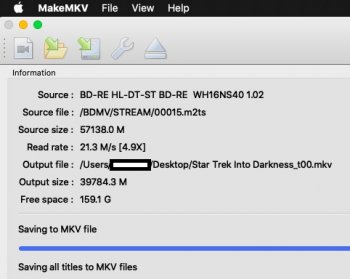Hey all --
I'm having a really hard time location a good external drive for my 2015 Macbook Pro that can read Bluray discs that actually rips fast. The one I just bought stays in slow mode as if you were watching a movie. A friend bought the same drive a long while back and his is pretty fast - the drive actually spins up really quick and it rips much faster. I guess since I bought the exact drive long after he did, the current versions they're selling don't work well for this.
Does anyone know of a good external drive that can rip fast? I've spent hours searching and have come up empty handed.
Thanks for any leads anyone might have for me.
I'm having a really hard time location a good external drive for my 2015 Macbook Pro that can read Bluray discs that actually rips fast. The one I just bought stays in slow mode as if you were watching a movie. A friend bought the same drive a long while back and his is pretty fast - the drive actually spins up really quick and it rips much faster. I guess since I bought the exact drive long after he did, the current versions they're selling don't work well for this.
Does anyone know of a good external drive that can rip fast? I've spent hours searching and have come up empty handed.
Thanks for any leads anyone might have for me.