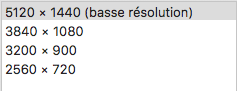I think the problem here is that most of these terms are pretty much advertising jargon (they lack critical information): 5K, 4K, 2K - these do not relay any information about whether or not it is an ultra-high-density display, often called "UHD" except by Apple which calls it "Retina".
Look at this for some very basic info, but pay close attention to the "Official Cinema Resolution" info:
https://www.tomshardware.com/reviews/what-is-uhd,5769.html
That's right, the digital projectors you go and watch in actual movie theaters are only 2K or 4K, that's why if you are sensitive at all to sharpness you are going to know right away if you have walked into a 2K theater - the picture will never look sharp. Apparently most people don't notice this, but of course other people will.
So if what you are looking for is a UHD display, you need to know the ppi, not just the total number of pixels. Here is an article explaining it better than I could:
https://www.eizo.com/library/basics/pixel_density_4k/
One problem, in the Mac world, is that modern versions of Mac OS have either hidden, or completely removed, the advanced features that let users understand and control their displays. This is just one of those things that's easier to do in Windows.