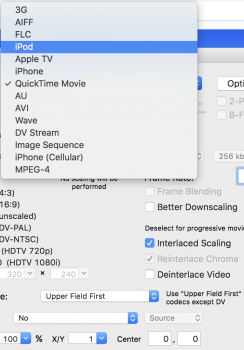Hi guys I am needing to convert MP4 into H.264 to be able to then import it for playback into Adobe Animate. To then hopefully create animations over actual video.
I have Adobe media Encoder and Handbrake.. (not sure if handbrake can do this task) But I have read that Media Encoder can. I can't seem to figure it out..
Any help would be greatly appreciated.
Cheers.
I have Adobe media Encoder and Handbrake.. (not sure if handbrake can do this task) But I have read that Media Encoder can. I can't seem to figure it out..
Any help would be greatly appreciated.
Cheers.