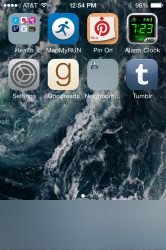Hi there. I resisted as long as I could before updating to ios 7. I have an iphone 4S.
I have a little issue that's driving me crazy. There is a blank bar across the bottom of the screen now (the color changes depending on what type of photo is selected for the Home Screen wallpaper). How can I remove it and have my photo fill in the whole screen?
I can't figure out what the bar is for. It is the location where the running apps used to line up so you could close out of them, back before I updated, but now when you click the home button twice it opens them up separately...I don't really understand the purpose of the bar now.
See photo of the stupid bar. Can anyone help?
Oh and bonus points if anyone can tell me how to select the background color for the folders that contains the apps. The auto colors selected are giving me a headache because they are too light.
thank you!
https://www.dropbox.com/s/y3gxkggmn0zobd8/2014-05-23 12.54.02.png
I have a little issue that's driving me crazy. There is a blank bar across the bottom of the screen now (the color changes depending on what type of photo is selected for the Home Screen wallpaper). How can I remove it and have my photo fill in the whole screen?
I can't figure out what the bar is for. It is the location where the running apps used to line up so you could close out of them, back before I updated, but now when you click the home button twice it opens them up separately...I don't really understand the purpose of the bar now.
See photo of the stupid bar. Can anyone help?
Oh and bonus points if anyone can tell me how to select the background color for the folders that contains the apps. The auto colors selected are giving me a headache because they are too light.
thank you!
https://www.dropbox.com/s/y3gxkggmn0zobd8/2014-05-23 12.54.02.png