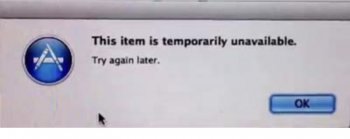Become a MacRumors Supporter for $50/year with no ads, ability to filter front page stories, and private forums.
iMac setup error
- Thread starter EllanaC86
- Start date
- Sort by reaction score
You are using an out of date browser. It may not display this or other websites correctly.
You should upgrade or use an alternative browser.
You should upgrade or use an alternative browser.
A couple quick questions:
1) Go to the Apple Icon and About This Mac. What version of Mac OS X is it running?
2) If its not up-to-date, you may need to get a combo pack from Apple's site to update the Mac.
(I've had this issue with Lion not showing things from the App Store)
1) Go to the Apple Icon and About This Mac. What version of Mac OS X is it running?
2) If its not up-to-date, you may need to get a combo pack from Apple's site to update the Mac.
(I've had this issue with Lion not showing things from the App Store)
Hi All.
I have imac that have got from my uncle, I wiped it and put my password username with the wifi code details but it comes up with this error below.
Can you help me out
Maybe the server was just down for a short time. Try again later. It happens all the time.
I would try this:

 www.idownloadblog.com
www.idownloadblog.com
That should work, and as Nguyen advised, the server may have been down potentially.
Let us know if it helps/works.

How to start up your Mac in Internet Recovery Mode
Learn everything about Internet Recovery Mode on Mac and how it can be used to your advantage if your computer encounters an issue.
That should work, and as Nguyen advised, the server may have been down potentially.
Let us know if it helps/works.
Register on MacRumors! This sidebar will go away, and you'll see fewer ads.