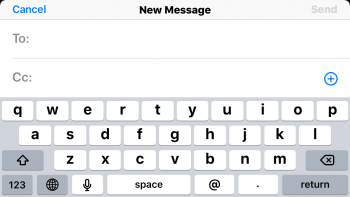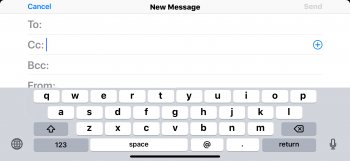With the release of iOS 11, I thought the keyboard in landscape is bugged. Shockingly they didnt change it in 11.1. I have an 8+ and it seems like I am gonna have to live with huge gray areas left & right. Apple cannot be serious on this one. It's ridiculous.
Become a MacRumors Supporter for $50/year with no ads, ability to filter front page stories, and private forums.
iPhone iOS 11 Landscape Keyboard
- Thread starter atm1522789
- Start date
- Sort by reaction score
You are using an out of date browser. It may not display this or other websites correctly.
You should upgrade or use an alternative browser.
You should upgrade or use an alternative browser.
ya seriously poor solution. I really am not liking this iOS given all the issues I’ve discovered that affect daily usage. My latest gripe is having to use chrome because safari keeps auto playing videos. No wonder my data use went up.This is hideous.
Basically they couldn't find a way to properly fit the full keyboard onto the iPhone X with all the extra buttons (notch is blocking), so they flank with this extra gray space beside it.
All other phones just get empty spaces, while the X gets new emoji and dictation buttons.
Great... All phones on iOS 11 gets removed functionality and suffer because of this.
Seems like this stupid keyboard are Made for iphone X and are stuck in this problem for good. Thanks apple, you ruin everything with this ios 11. Could somebody tell me how to force downgrade from ios 11 to 10 (iphone 7)?
**posted in error
I found new size better BUT
Why in the hell they swapped the emoji and the numbers keys in landscape mode??? Who was the monkey in charge???
Is so so annoying it seems they made on purpose
-Int. Apple Headquarters-
“ hey hey, look at this, I’ve swapped just this 2 keys, so everyone would be confuse when trying to write in landscape, I’m the real Dr Evil buaahahahhahaha!”
Why in the hell they swapped the emoji and the numbers keys in landscape mode??? Who was the monkey in charge???
Is so so annoying it seems they made on purpose
-Int. Apple Headquarters-
“ hey hey, look at this, I’ve swapped just this 2 keys, so everyone would be confuse when trying to write in landscape, I’m the real Dr Evil buaahahahhahaha!”
For the record, I have attached 2 images one from an iPhone 6s and one from an iPhone X both running iOS 11.1 and as you can they are different and I don't have the space around the keyboard on the 6s as some users have. I have a customer who also has a 6s running iOS 11.1 and his keyboard is very much narrower with wasted space either side. Doesn't make much sense.
Attachments
Might be related to using bold text and/or zoomed view.For the record, I have attached 2 images one from an iPhone 6s and one from an iPhone X both running iOS 11.1 and as you can they are different and I don't have the space around the keyboard on the 6s as some users have. I have a customer who also has a 6s running iOS 11.1 and his keyboard is very much narrower with wasted space either side. Doesn't make much sense.
For the record, I have attached 2 images one from an iPhone 6s and one from an iPhone X both running iOS 11.1 and as you can they are different and I don't have the space around the keyboard on the 6s as some users have. I have a customer who also has a 6s running iOS 11.1 and his keyboard is very much narrower with wasted space either side. Doesn't make much sense.
You are using the zoom display mode, why don’t you change to standard display mode and find out the look of the keyboard on landscape.
This is the constant dumbing down.... Apple becomes less useful for business people as time goes on. It seems many follow Apple's lead... How many customers will it take to convince Apple to bring back the previous ios landscape keyboard?? And the app store emoji on messages? Really?? I almost threw the phone out the window between that & the keyboard. Android? flip phone? pay phone? no phone?
Yes, I noticed the extended keyboard missing, and yes, I do miss it. I hope Apple brings it back or at least provides a switch to activate it
Seems like this stupid keyboard are Made for iphone X and are stuck in this problem for good. Thanks apple, you ruin everything with this ios 11. Could somebody tell me how to force downgrade from ios 11 to 10 (iphone 7)?
Sorry m8, it is not possible to downgrade once you have already upgraded to 11.
You know people always say “if Steve was still alive” type of comments. Well I wanna say if Steve was still alive heads would totally roll if the keyboard was released like that in his time. Programmers would be yelled at or fired.
He always believe you don’t just paint the front of the fence and leave the back unfinished... I don’t get why they took that functionality away. It must be temporary. It doesn’t make sense.
Totally agree. I don't understand how they could have done something like this. They really have their heads up in their butts!
It looks like we are going to have to leave with this from now on. They have introduce this stupid new keyboard layout and now there is no going back. I don't get it, why not they just pressed this new layout on the X and left the normal extended keyboard we all loved alone for all the other iPhone models? It is crazy.
I found new size better BUT
Why in the hell they swapped the emoji and the numbers keys in landscape mode??? Who was the monkey in charge???
Is so so annoying it seems they made on purpose
-Int. Apple Headquarters-
“ hey hey, look at this, I’ve swapped just this 2 keys, so everyone would be confuse when trying to write in landscape, I’m the real Dr Evil buaahahahhahaha!”
yeah what the heck was the reasoning behind this change? I think apple HQ is full of that talking monkey emoji
To make the iPhone X looks better as the old keyboard wouldn't fit because of the notchyeah what the heck was the reasoning behind this change? I think apple HQ is full of that talking monkey emoji
I mean the the emoji and number buttons being flipped from portrait and in landscapeTo make the iPhone X looks better as the old keyboard wouldn't fit because of the notch
Ok. This is here to stay. The new keyboard was not a bug but a design feature.
You know what is the thing I despise more from this new landscape keyboard? That they have decided to change the position of the text dictation button and place it as the first button on the down right side, just below one of the keys we use more: Backspace, and beside another key that we use all the time: Return. This of course means that if you are fast typing you will find yourself again and again tapping the dictate button by mistake. And the thing doesn’t stop there. There is a bug in iOS 11 that is irritating when using the text dictation services: After you press this button the spinning wheel that shows up in the status bar beside the WiFi indicator never disappears. It just continues to be eternally there until you power cycle your iPhone. This has been tested now by many and they have not fixed it.
You know what is the thing I despise more from this new landscape keyboard? That they have decided to change the position of the text dictation button and place it as the first button on the down right side, just below one of the keys we use more: Backspace, and beside another key that we use all the time: Return. This of course means that if you are fast typing you will find yourself again and again tapping the dictate button by mistake. And the thing doesn’t stop there. There is a bug in iOS 11 that is irritating when using the text dictation services: After you press this button the spinning wheel that shows up in the status bar beside the WiFi indicator never disappears. It just continues to be eternally there until you power cycle your iPhone. This has been tested now by many and they have not fixed it.
Is there a particular scenario where dictation is used where that appears? I don't see that when I use dictation.There is a bug in iOS 11 that is irritating when using the text dictation services: After you press this button the spinning wheel that shows up in the status bar beside the WiFi indicator never disappears. It just continues to be eternally there until you power cycle your iPhone. This has been tested now by many and they have not fixed it.
The iOS 11 landscape keyboard on Plus is intolerable coming from iOS 10. It just feels wrong
The fix we just discovered (thanks to this and other threads)
Download gboard which is the google keyboard.
To use this keyboard you click and hold the world symbol and choose it.
To make it your default, you have to to go to keyboards in IOS settings and click EDIT in the top right.
Delete the "English Keyboard", then reorder your remaining keyboards to put the gboard one on top of the list (if you have others).
To make the iPhone X looks better as the old keyboard wouldn't fit because of the notch
You're probably right. But wouldn't the programmers have the common sense to enable the Good iOS10 keyboard on any iPhone that is not iPhone X hardware detected? Even with the notch, they could have made the fully featured keyboard work in my opinion. There is absolutely no substitute out there I have found that can surpass the iOS10 landscape keyboard. Whoever designed that board knew what he/she was doing and obviously a good typist.
Now it caters to tweens and those that want to text single handed 14 characters per minute while watching videos when they drive.
The next keyboard update will probably make cute farm animal sounds as you type with fart noises when you press the backspace. Who knows...
You're probably right. But wouldn't the programmers have the common sense to enable the Good iOS10 keyboard on any iPhone that is not iPhone X hardware detected? Even with the notch, they could have made the fully featured keyboard work in my opinion. There is absolutely no substitute out there I have found that can surpass the iOS10 landscape keyboard. Whoever designed that board knew what he/she was doing and obviously a good typist.
Now it caters to tweens and those that want to text single handed 14 characters per minute while watching videos when they drive.
The next keyboard update will probably make cute farm animal sounds as you type with fart noises when you press the backspace. Who knows...
I think it's the marketing department that made the decision rather than the engineers, as iP8/8+ are the last of their kind and every iPhone onwards will have a notch if the rumours are to be believed.
The fix we just discovered (thanks to this and other threads)
Download gboard which is the google keyboard.
To use this keyboard you click and hold the world symbol and choose it.
To make it your default, you have to to go to keyboards in IOS settings and click EDIT in the top right.
Delete the "English Keyboard", then reorder your remaining keyboards to put the gboard one on top of the list (if you have others).
This is no fix. I installed Gboard and it cannot compare to the landscape keyboard from iOS 10. Gboard never felt right, it felt really bad and unresponsive compared to that amazingly good keyboard from previous iOS.
[doublepost=1519048588][/doublepost]
I hate the ****ing notch!To make the iPhone X looks better as the old keyboard wouldn't fit because of the notch
Just curious if anyone else noticed that they cut/copy/paste buttons are gone on the landscape keyboard on iOS 11. Just wanted to see if anyone agreed with me that they miss it.
Yes, I noticed that and would like to see them return...
I’m way late, but I still have this....problemI report it every single beta, still no fix.
Or it could change again in iOS 12 (or some other update).pretty sure at this point the old keyboard is never coming back.
Register on MacRumors! This sidebar will go away, and you'll see fewer ads.