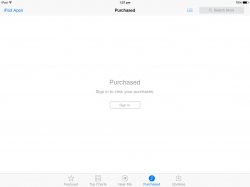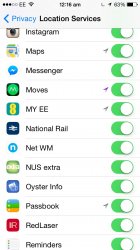A slight difference, but i'm sure this will be one people will go nuts over..
It's only a horizontal line to indicate that its now All Caps.
I guess before no one could actually tell just like typing ? *shrugs* A niffy addition.
No Missed Notifications ? what the hell is that ? I thought Notification Center was supposed to be useful.. I'd rather it display the calls i've missed.
As for Control Center, is takes over half the screen now....... I liked the old one better. There are places for full screen or sections of the screen taken up. I don't mind it in Notification center, but not control center, where it should only be a glance type view.
CC is the same as in iOS 7.0.6. The no missed notifications is just a placeholder when there are no missed notifications, if you have missed notifications it will show them. It's quite simple.
Does it bother you that much?