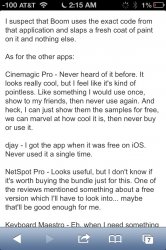Hey anyone  i got a quick question and that is
i got a quick question and that is
Why is there a little spinning wheel on the top of My home screen besides the little battery icon?
And does it use battery life?? thx ?
?
Why is there a little spinning wheel on the top of My home screen besides the little battery icon?
And does it use battery life?? thx