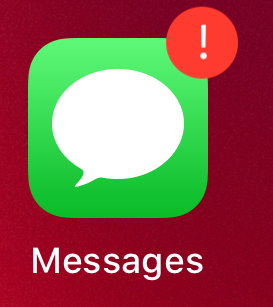Dark mode is really growing on me. I even went into the Photos app to edit the wallpaper I had been using and now it’s a darker version of it. I like it more now than I did a couple of days ago when I updated.
Also, unplugged from the charger yesterday at 6.30 PM, came home from work today at 6:15 PM and the battery was at 68%. The OS feels snappy. I’m not noticing lag and it just generally feels fluid.
The only issue I’ve encountered is that I cannot quick reply from the lock screen anymore.
Also, unplugged from the charger yesterday at 6.30 PM, came home from work today at 6:15 PM and the battery was at 68%. The OS feels snappy. I’m not noticing lag and it just generally feels fluid.
The only issue I’ve encountered is that I cannot quick reply from the lock screen anymore.