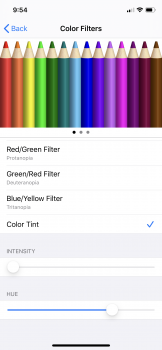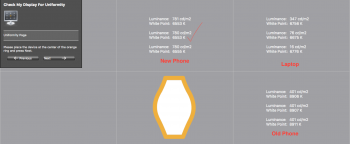Here’s my iPhone X side by side with the 11Pro both on max brightness showing the same thing. They 11Pro (on the right) definitely has a weird color balance - yellowish red and not white. I compared them both to the latest iPad Pro and the iPad is much closer to the X’s color balance. Not sure what the deal is - might return or check out a couple display models to see if this is product-wide.
[automerge]1569261553[/automerge]
And yes, True Tone is off.
[automerge]1569261553[/automerge]
Here’s my iPhone X side by side with the 11Pro both on max brightness showing the same thing. They 11Pro (on the right) definitely has a weird color balance - yellowish red and not white. I compared them both to the latest iPad Pro and the iPad is much closer to the X’s color balance. Not sure what the deal is - might return or check out a couple display models to see if this is product-wide.
And yes, True Tone is off.