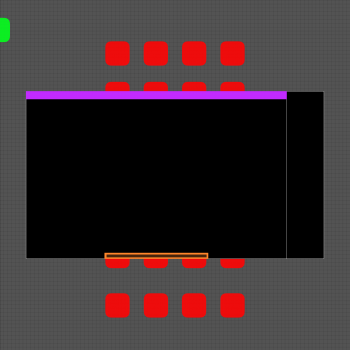Create a wallpaper with a small object in the middle of that resolution.
1) If the size was natively supported, the wallpaper would center itself and you wouldn't need to move it around. What you should find is that the image is not in the middle, but you're looking at the upper right of it. Having to move it around means that there's no way to create a pixel perfect wallpaper that will display on everyone's phone the same way.
2) Even if you manually place the wallpaper where you want it, when you rotate the phone to landscape orientation, instead of the image simply rotating, the phone will zoom in. Apple's own wallpapers just rotate with no zooming, that's what everyones looking for.
For now the two resolutions to know about for iPhone 6 Plus are:
1242 x 2208 - Native resolution. Yes the screen is 1080, but if you create a wallpaper at 1080, the iPhone scales it up before displaying. So, you get that rescaling, then the rescaling for displaying that image. Best to just do it at the native resolution so that there's only one scaling happening.
1398 x 2592 - Parallax supported resolution.
If you have Parallax turned on, when you try to set an image that has this resolution, you won't have to move it on that screen, just set it and everything should line up fine. I got the number from wallpaper.sc BUT have done some testing on my own templates and it works just like I'd want it to. I can even draw a rectangle of 1242 x 2208 on top of a black background of this resolution and the edges of the rectangle perfectly wrap around the screen.
Still waiting on being able to rotate a square wallpaper that doesn't zoom in, though. Wallpaper.sc has posted 2592 x 2592 images, but they don't line up like I'd expect.