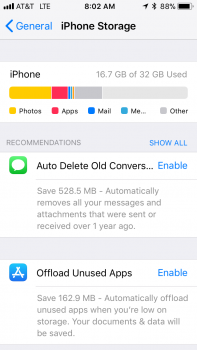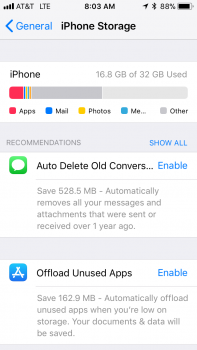Out of the blue the other day, I get a message saying I'm running out of space. This baffled me as this has never been an issue before. I tend not to have a ton of apps or media. I can't tell you what my total storage typically is, but that also speaks to how much of a non-issue it has been.
Attached is a screenshot of the biggest space hogs is (i.e., Photos @ 3GB, Messages @ 621MB, etc.).
System taking 19.3GB. I have no idea why. I've been on the most recent Public Beta since the day of release. This became an issue as of yesterday. So I have no idea what caused it or how to remedy it.
I've googled and I can't see anyone with a similar issue. Any ideas?
Thank you.
What I do is with updates, I'll backup my phone, download and update hardwired through iTunes. When the software update is complete, I'll set up my phone as NEW. Then I'll redo the software update and set up my phone with my last saved; so you're doing the software update 2X. All the cache, system and app gets cleared this way.