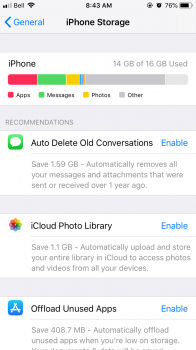The very nature of 'other' and some peoples need to have as much free space wasted as possible is a fire that literally fuels itself.
First, "Other" is just things that don't fit into the other predefined categories. So it could literally be anything that isn't listed.
Second, "System" is deleted data on the flash that hasn't been overwritten yet. This is the way this type of storage works, if you delete something the storage is marked as available to be overwritten. Its not actually deleted because that causes unnecessary wear of the NAND chip(s).
Now here is the problem, "System" falls into the "Other" category. So the more stuff you delete to try to "save space" (still not sure what its being saved for) the larger the "Other" category gets because its "System" data now....
iOS tries to intelligently use the available blocks with data that is similar to avoid unnecessary wear again. So "Other" isn't used back up immediately which is why it is marked as "System" to begin with and not included with your available storage.
This is easy for me to demonstrate....(click the images for larger view)
View attachment 770516
Above is a near fresh install from an iCloud back up on my iPad. Notice there is very little "Other" space but keep in mind TV is using 7.78gb
View attachment 770517
Scrolling down and you can see "System" is also barely using anything as seen above.
Now I'm going to delete the movies in the TV app.
View attachment 770518
Notice that "Other" shoots way up. And where did it go?
View attachment 770519
It went to "System" of course because again like mentioned the data is still there just ready to be overwritten in a more intelligent fashion then your available space.
So what I'm going to do is sync 2 different movies that are more than the 8.23gb used by "System" above. Since they are two large files they should be able to be utilized by iOS to overwrite the old movies.
And what do you know like magic the "Other" space is completely gone!
View attachment 770520
And since I used larger movies than the originals "System" is completely gone!
View attachment 770521
There is no reason to be concerned with "Other" or "System", its either files that don't fit into one of the several categories or it is free space iOS is trying to handle itself for wear prevention. Let it do its thing. Attempts to circumvent this are harder on the NAND, use more power and overall is just a waste of your time.