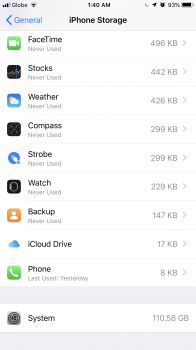There was never a solution to this. As a lot of people wrote, restoring is not a solution. The issue is ongoing for lots of people so I am not sure why you say this.Really old post, 18 months ago. I just checked my iPad Air 2 and it’s at 7.08GB. So it has only gained 1GB in 18 months. Sounds like you might need to restore.
Become a MacRumors Supporter for $50/year with no ads, ability to filter front page stories, and private forums.
iPhone Storage > System taking 19.3GB of space. No idea why. (Update: now 21GB+ and growing)
- Thread starter pgharavi
- WikiPost WikiPost
- Start date
- Sort by reaction score
You are using an out of date browser. It may not display this or other websites correctly.
You should upgrade or use an alternative browser.
You should upgrade or use an alternative browser.
- Status
- The first post of this thread is a WikiPost and can be edited by anyone with the appropiate permissions. Your edits will be public.
Because restoring does work for others. I have multiple devices that do not experience this issue. Even if restoring works for a few people, that means it still works.There was never a solution to this. As a lot of people wrote, restoring is not a solution. The issue is ongoing for lots of people so I am not sure why you say this.
Because restoring does work for others. I have multiple devices that do not experience this issue. Even if restoring works for a few people, that means it still works.
If a restore isnt a solution, then its hopeless to solve this... this really sucks. Wasted my time to delete all my old pictures and vids. Offloaded and deleted my apps. Backed up my phone.... sucks big time ios 12.1.4
Attachments
Holy cow. 110GB....If a restore isnt a solution, then its hopeless to solve this... this really sucks. Wasted my time to delete all my old pictures and vids. Offloaded and deleted my apps. Backed up my phone.... sucks big time ios 12.1.4
That is REALLY BIG.
Mine is 10.3 GB out of 128GB. Maybe I need to fill my new 512GB iPhone XS Max with entire music library and photos and all that (assuming I will buy one). At least it won’t delete user data for system storage right?
Lol, I keep movies and TV series on my devices to keep "Other" from running way out of control. Easy enough to delete the video in case I do need the storage for something else.Holy cow. 110GB....
That is REALLY BIG.
Mine is 10.3 GB out of 128GB. Maybe I need to fill my new 512GB iPhone XS Max with entire music library and photos and all that (assuming I will buy one). At least it won’t delete user data for system storage right?
Granted, iTunes backup and restore does work for me.
"Other" should just be ignored because its categories that don't fit into the list categories. The metric there is 'unknown' so its not useful.
"System" is likely displaying purgeable data. iOS and MacOS has/can have a lot of this with iCloud services turned on.
Its more efficient to cache data and pull it from there since NAND won't actually delete it anyway. And what I mean is if Apple "fixed" this it would just be them not showing it to you. So for example if you have 50 GB in videos on your phone that are stored in iCloud, you watch them all via downloading them and playing them, then ignore them....they are purgeable. Storage space that is still "used" however its uploaded to iCloud and can be redownloaded if the need arises to purge it from storage. Streaming audio and video causes this to increase too. I notice the Music.app doing this all the time, I have streaming off with cellular. I'll listen to something STREAMED on wifi and on cellular I can still listen to it for quite a while later on cellular even have closing the Music.app. If this data wasn't reused from storage I would need to needlessly redownload it.
APFS on iOS is on MacOS too except its a little bit more clear.
![Screen Shot 2019-03-30 at 6.16.15 AM.png Screen Shot 2019-03-30 at 6.16.15 AM.png]()
It says I have 106.4 GB free space, 156.31 GB Available and 49.91 GB Purgeable. If you subtract purgeable from Available you get free but I can use more data then 106.4 GB if I need too. Now imagine if purgeable said system....
APFS is a copy on write file system but regardless of that data is store on pages and deleted in blocks so needlessly overwriting or ignoring data that is there is very expensive with battery usage, wear on the NAND and most importantly performance.
If you are actually having a problem with SYSTEM using more than 5+ GB of storage and not being allowed to save more data (ex 50 GB System and you can't download a 10 MB file) then I would start looking very closely at your usage with 3rd party apps. There is likely one or several that aren't syncing properly.
I've read (not first hand experience) of people turning off iCloud and back on actually fixing problems due to syncing issues in Betas of iOS. Might be worth a shot of you experiencing problem.
"System" is likely displaying purgeable data. iOS and MacOS has/can have a lot of this with iCloud services turned on.
Its more efficient to cache data and pull it from there since NAND won't actually delete it anyway. And what I mean is if Apple "fixed" this it would just be them not showing it to you. So for example if you have 50 GB in videos on your phone that are stored in iCloud, you watch them all via downloading them and playing them, then ignore them....they are purgeable. Storage space that is still "used" however its uploaded to iCloud and can be redownloaded if the need arises to purge it from storage. Streaming audio and video causes this to increase too. I notice the Music.app doing this all the time, I have streaming off with cellular. I'll listen to something STREAMED on wifi and on cellular I can still listen to it for quite a while later on cellular even have closing the Music.app. If this data wasn't reused from storage I would need to needlessly redownload it.
APFS on iOS is on MacOS too except its a little bit more clear.
It says I have 106.4 GB free space, 156.31 GB Available and 49.91 GB Purgeable. If you subtract purgeable from Available you get free but I can use more data then 106.4 GB if I need too. Now imagine if purgeable said system....
APFS is a copy on write file system but regardless of that data is store on pages and deleted in blocks so needlessly overwriting or ignoring data that is there is very expensive with battery usage, wear on the NAND and most importantly performance.
If you are actually having a problem with SYSTEM using more than 5+ GB of storage and not being allowed to save more data (ex 50 GB System and you can't download a 10 MB file) then I would start looking very closely at your usage with 3rd party apps. There is likely one or several that aren't syncing properly.
I've read (not first hand experience) of people turning off iCloud and back on actually fixing problems due to syncing issues in Betas of iOS. Might be worth a shot of you experiencing problem.
80GB is showing as system on a 128GB iPhone running IOS 12.4, crazy!
been trying to back up to iCloud + iTunes but it will not finish and yesterday deleted the last iPhone cloud b/u thinking it could be issue + no change phone storage amount and now no b/u
prior to deleting b/u, tried every trouble shooting option one could possibly do over course of past 2 weeks except for setting iPhone up as new (now have no b/u to restore from) - use iCloud often, have 2T (started on mobile me! lol) iTunes Match + all photos are safe in iCloud online, Google photos and external HD
no clue what else to do except reset as new - what will I lose besides apps? any other suggestions?
(iPhone storage blow up happened when I subscribed to Apple Music, no clue if coincidence)
thx!
been trying to back up to iCloud + iTunes but it will not finish and yesterday deleted the last iPhone cloud b/u thinking it could be issue + no change phone storage amount and now no b/u
prior to deleting b/u, tried every trouble shooting option one could possibly do over course of past 2 weeks except for setting iPhone up as new (now have no b/u to restore from) - use iCloud often, have 2T (started on mobile me! lol) iTunes Match + all photos are safe in iCloud online, Google photos and external HD
no clue what else to do except reset as new - what will I lose besides apps? any other suggestions?
(iPhone storage blow up happened when I subscribed to Apple Music, no clue if coincidence)
thx!
80GB is showing as system on a 128GB iPhone running IOS 12.4, crazy!
been trying to back up to iCloud + iTunes but it will not finish and yesterday deleted the last iPhone cloud b/u thinking it could be issue + no change phone storage amount and now no b/u
prior to deleting b/u, tried every trouble shooting option one could possibly do over course of past 2 weeks except for setting iPhone up as new (now have no b/u to restore from) - use iCloud often, have 2T (started on mobile me! lol) iTunes Match + all photos are safe in iCloud online, Google photos and external HD
no clue what else to do except reset as new - what will I lose besides apps? any other suggestions?
(iPhone storage blow up happened when I subscribed to Apple Music, no clue if coincidence)
thx!
What I do is 2 hardwired restores through iTunes:
Back up your iPhone.
Restore as new; when done, select set new iPhone.
Restore again, this time, Do NOT Backup or save.
When done, select the save/backup when you first started this.
Register on MacRumors! This sidebar will go away, and you'll see fewer ads.