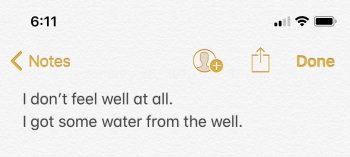I'm an Apple fan, MacBook pros, iPads and iPhones. but the spell correct on iOS devices is just awful. It often doesn't recognize the correct spelling for a given word so i have to copy and paste the word onto a web browser to check if the spelling it correct.
I had one android phone several years ago when Apple didn't think it necessary to offer a larger screen. i pretty much hated android but the text assist and spell check was light years ahead of Apple.
It's interesting. Tim Cook's Apple has more capital and resources than a large oil and media company combined yet they can't get something so fundamental right.
I had one android phone several years ago when Apple didn't think it necessary to offer a larger screen. i pretty much hated android but the text assist and spell check was light years ahead of Apple.
It's interesting. Tim Cook's Apple has more capital and resources than a large oil and media company combined yet they can't get something so fundamental right.