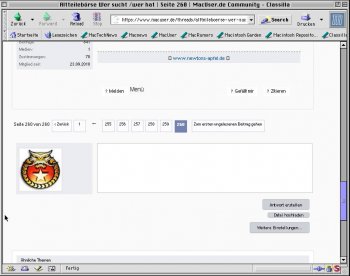Freshman year of college was all about Lynx and Pine. Just for fun, I have them running with home brew on Catalina. If I ever have to edit a text file in terminal, I always use Pico which Mac os still retains as a shortcut to Nano.
Yes, pico was the first shell-based text editor I used back then.
These days, when I'm on a command line, I use vim for editing.