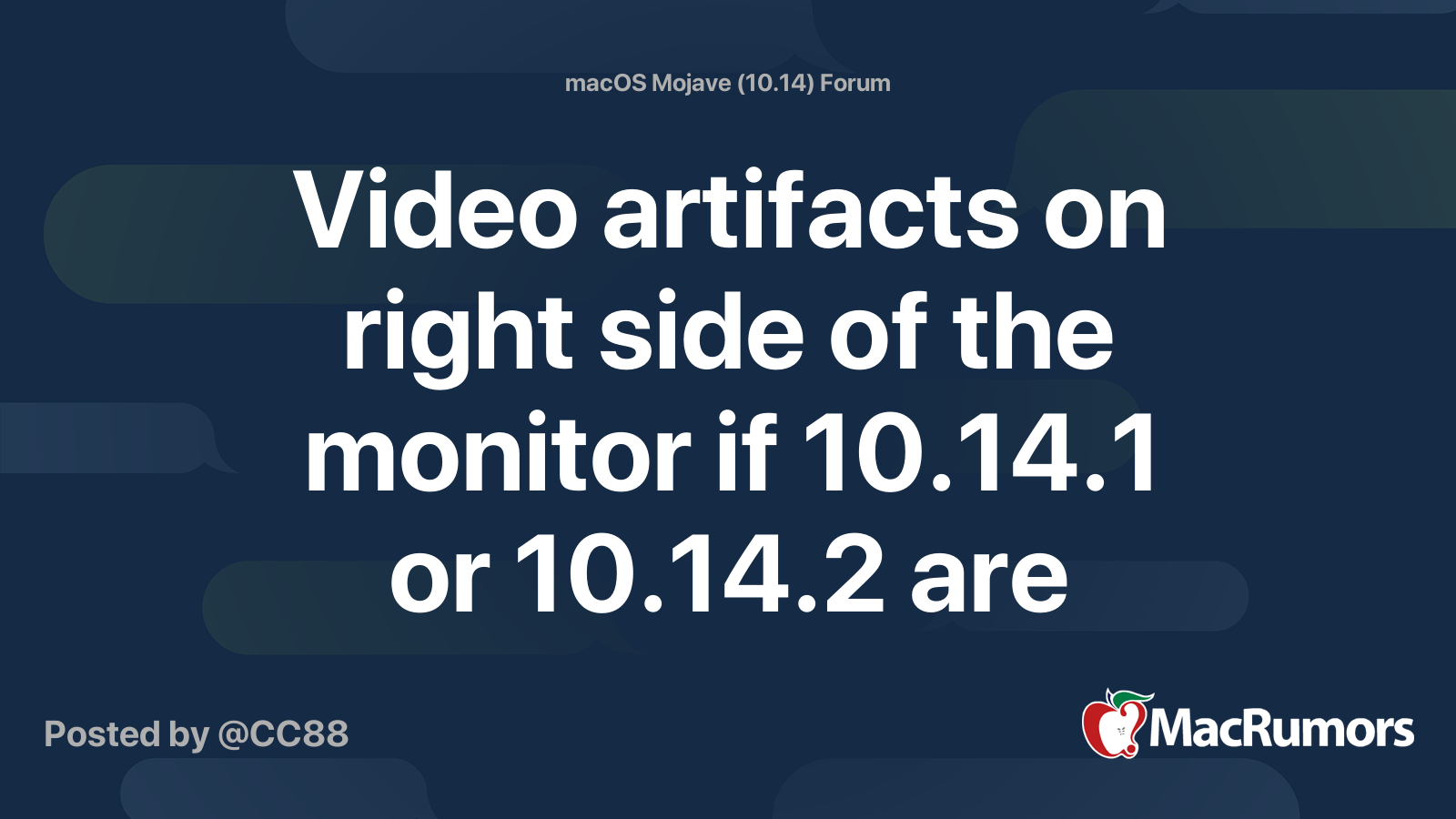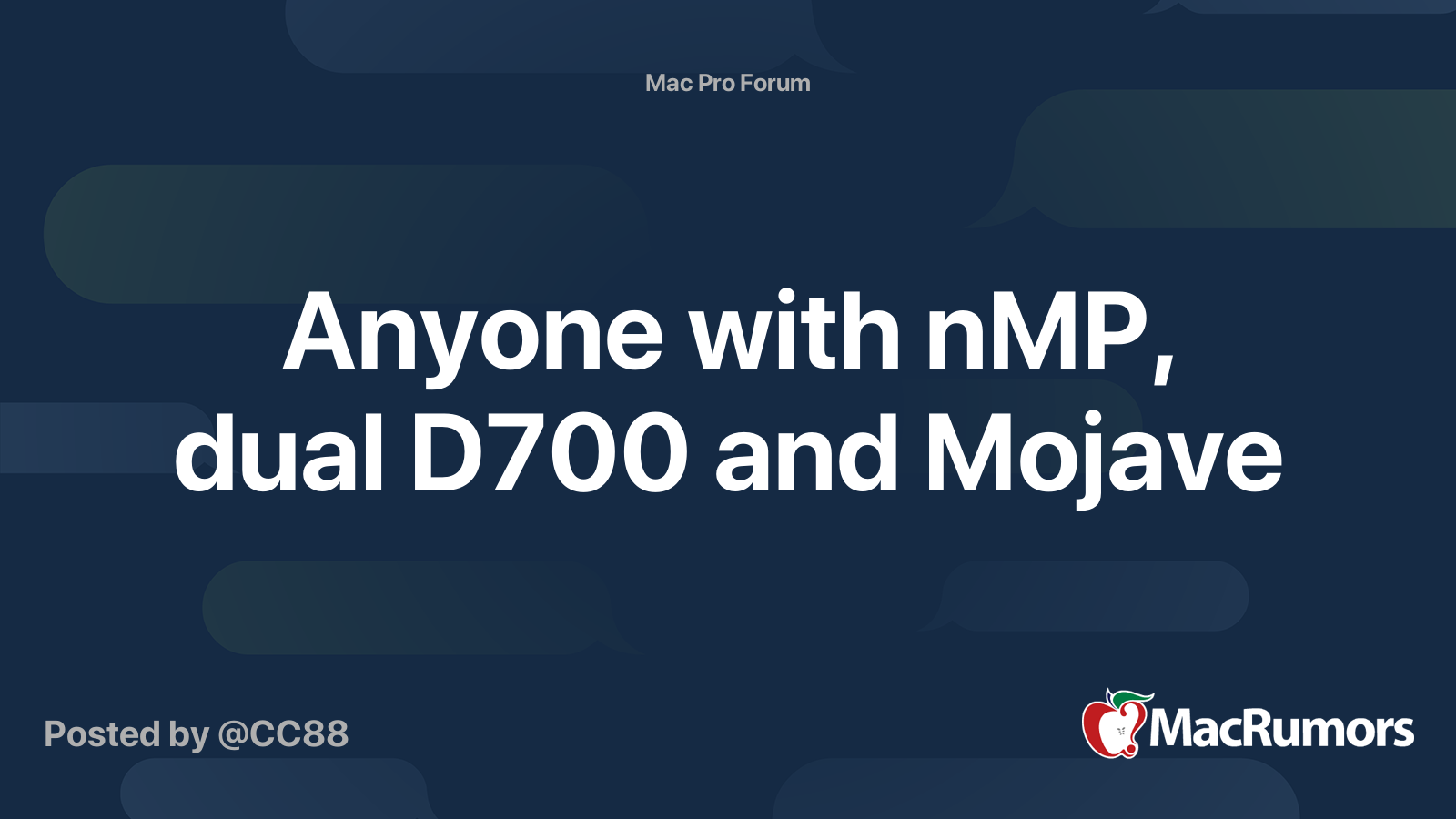I agree with you regarding the work of Microsoft.I was not just waiting for better times - Bootcamp with Windows did a great job in the meantime...
Almost never crashed. One could say, Microsoft did a better job in programming their OS, making it much more robust.
However Bootcamp gave and gives me a lot of trouble.
In theory it is the right and straight way to have Windows in a mac but my experience has been quite a different one. I believe that my (unfortunately needed) repeated attempts until my Windows finally boots are due to the way Bootcamp installed it in my nMP and not a problem of Windows 10 per se.
Since it was in my case a hard way to get it I do not dare to reinstall it