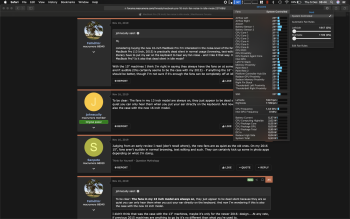Hi,
considering buying the new 16-inch MacBook Pro I‘m interested in the noise-level of the fans in idle mode. My current MacBook Pro (13 Inch, 2015) is practically dead silent in normal usage (browsing, text-editing, photo-app etc.), I literary have to put my ear on the keyboard to hear any fan noise - and I like it that way. How about the new MacBook Pro? Is it also that dead silent in idle mode?
considering buying the new 16-inch MacBook Pro I‘m interested in the noise-level of the fans in idle mode. My current MacBook Pro (13 Inch, 2015) is practically dead silent in normal usage (browsing, text-editing, photo-app etc.), I literary have to put my ear on the keyboard to hear any fan noise - and I like it that way. How about the new MacBook Pro? Is it also that dead silent in idle mode?