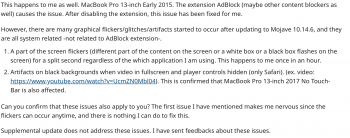Interesting observation (may require more testing): after changing macbook's resolution to the "native" one (not "Default" for Macbook pro 2016+) ie. Scaled/Look like 1440x900 for 15" display, the "stretching" in full screen videos (when subtitles disappears) is gone.
Become a MacRumors Supporter for $50/year with no ads, ability to filter front page stories, and private forums.
MacBook Pro Video Glitches When Full-Screen in Safari
- Thread starter Elektrofone
- Start date
- Sort by reaction score
You are using an out of date browser. It may not display this or other websites correctly.
You should upgrade or use an alternative browser.
You should upgrade or use an alternative browser.
I think your issue is different to the one discussed here though...I doubt about version 10.14.1
MB Pro 2017, Radeon 560, Mojave, 10.14.4 (beta), select to discrete graphics,
Safari - glitch and crash
in Google Chrome - OK, no problem
Solved on 10.14.4 for me!
2018 15'' MBP
2.9 GHz Intel Core i9
Radeon Pro 555X 4 GB
Intel UHD Graphics 630 1536 MB
10.14.4 (18E226)
2018 15'' MBP
2.9 GHz Intel Core i9
Radeon Pro 555X 4 GB
Intel UHD Graphics 630 1536 MB
10.14.4 (18E226)
Last edited:
Heads up all. 10.14.4 is out and according to https://eclecticlight.co/2018/10/31/which-efi-firmware-should-your-mac-be-using-version-3/ looks like another EFI firmware update has been injected into the update. Please relay your results to this on board GPU glitch. I am never a super early adopter, but will wait a few days to shake out the potential critical bugs.
[doublepost=1553613099][/doublepost]
[doublepost=1553613099][/doublepost]
Can you please share your Mac model number?Solved on 10.14.4 for me!
Good to see they may have finally fixed the glitch, please keep the confirmations coming. In case it shows up again, I was going through my other threads today, and credit goes to adiduz on reddit who posted 21 days ago and found the only temporary fix I have seen. The glitch disappears if one resizes the cursor from the System Preferences/Accessibility/Displays. This actually fixed the issue for me until a restart... unbelievable  . Just FYI
. Just FYI
Has anyone else noticed video glitches when watching video full-screen in Safari on Mojave? I have a 2018 MacBook Pro 15" and I'm on the GM of Mojave, but I notice green glitches and other artifacts when playing video. I don't notice this however under Chrome.
Sadly, this issue has returned with 10.14.6. My device is MacBook Pro 13-inch Early 2015 base model.
There are many graphical glitches/flickers started to occur after updating to 10.14.6. I have sent feedbacks to Apple about all of these issues.
My comment on reddit regarding 10.14.6 graphical issues:
"The extension AdBlock (maybe other content blockers as well) causes the issue. After disabling the extension, this issue has been fixed for me.
However, there are many graphical flickers/glitches/artifacts started to occur after updating to Mojave 10.14.6, and they are all system related -not related to AdBlock extension-.
Supplemental update does not address these issues. I have sent feedbacks about these issues."
There are many graphical glitches/flickers started to occur after updating to 10.14.6. I have sent feedbacks to Apple about all of these issues.
My comment on reddit regarding 10.14.6 graphical issues:
"The extension AdBlock (maybe other content blockers as well) causes the issue. After disabling the extension, this issue has been fixed for me.
However, there are many graphical flickers/glitches/artifacts started to occur after updating to Mojave 10.14.6, and they are all system related -not related to AdBlock extension-.
- A part of the screen flickers (different part of the content on the screen or a white box or a black box flashes on the screen) for a split second regardless of the which application I am using. This happens to me once in an hour.
- Artifacts on black backgrounds when video in fullscreen and player controls hidden (only Safari). This is confirmed that MacBook Pro 13-inch 2017 No Touch-Bar is also affected. (ex. video: )
Supplemental update does not address these issues. I have sent feedbacks about these issues."
Attachments
Last edited:
I have the same issue as well on my MacBook Pro (Retina, 13-inch, Early 2015). When I watch YouTube in fullscreen mode, there are flickers on the screen. By the way, I use Safari. And I also noticed that this happens only when watching YouTube, because even if I watch the same video on some other website — everything seems to be fine. I've been just looking for a way to solve this problem and thus come across this webpage. So does anyone has a solution or at least any advice maybe?Sadly, this issue has returned with 10.14.6. My device is MacBook Pro 13-inch Early 2015 base model.
There are many graphical glitches/flickers started to occur after updating to 10.14.6. I have sent feedbacks to Apple about all of these issues.
My comment on reddit regarding 10.14.6 graphical issues:
"The extension AdBlock (maybe other content blockers as well) causes the issue. After disabling the extension, this issue has been fixed for me.
However, there are many graphical flickers/glitches/artifacts started to occur after updating to Mojave 10.14.6, and they are all system related -not related to AdBlock extension-.
Can you confirm that these issues also apply to you? The first issue I have mentioned makes me nervous since the flickers can occur anytime, and there is nothing I can do to fix this.
- A part of the screen flickers (different part of the content on the screen or a white box or a black box flashes on the screen) for a split second regardless of the which application I am using. This happens to me once in an hour.
- Artifacts on black backgrounds when video in fullscreen and player controls hidden (only Safari). This is confirmed that MacBook Pro 13-inch 2017 No Touch-Bar is also affected. (ex. video:
)
Supplemental update does not address these issues. I have sent feedbacks about these issues."
I have the same issue as well on my MacBook Pro (Retina, 13-inch, Early 2015). When I watch YouTube in fullscreen mode, there are flickers on the screen. By the way, I use Safari. And I also noticed that this happens only when watching YouTube, because even if I watch the same video on some other website — everything seems to be fine. I've been just looking for a way to solve this problem and thus come across this webpage. So does anyone has a solution or at least any advice maybe?
I haven't found any solution. I think, this should be fixed by Apple via software update.
I too experience glitches whilst watching videos in full screen on Youtube. It's most noticeable with videos containing bright vivid colours. The colours tend to change hue/saturation which makes them look like they're flickering.
I read somewhere about a temporary solution whereby you change the size of the cursor in System Preferences / Accessibility / Display. This does actually seem to work, but after sometime the problem comes back again.
2018 MacBook Pro 15"
macOS Mojave 10.14.6
Intel UHD Graphics 630 1536 MB
Radeon Pro 560X
I read somewhere about a temporary solution whereby you change the size of the cursor in System Preferences / Accessibility / Display. This does actually seem to work, but after sometime the problem comes back again.
2018 MacBook Pro 15"
macOS Mojave 10.14.6
Intel UHD Graphics 630 1536 MB
Radeon Pro 560X
Since I wrote my previous post here, things have got even worse for me. Now those glitches and flickering of display happen absolutely randomly, not only when I watch videos on YouTube. I really hope that Apple will fix this issue with the next update of MacOS, otherwise I'll probably have to take my MacBook to a repair centre.I too experience glitches whilst watching videos in full screen on Youtube. It's most noticeable with videos containing bright vivid colours. The colours tend to change hue/saturation which makes them look like they're flickering.
I read somewhere about a temporary solution whereby you change the size of the cursor in System Preferences / Accessibility / Display. This does actually seem to work, but after sometime the problem comes back again.
2018 MacBook Pro 15"
macOS Mojave 10.14.6
Intel UHD Graphics 630 1536 MB
Radeon Pro 560X
Well, I've just submitted one as well. Hopefully this will help.Have you reported the issue using Feedback Assistant on Mac?
I have reported 3 different graphical problems 3 weeks ago. No response yet from Apple.
I have thought flickers happen in any screen regardless of the application I am using. I've just realized that all the flickering I've seen happen on a content rendered using web engine. Spotify app uses Chromium engine to render content. WhatsApp for Mac also uses Chromium engine. Even though Safari uses its WebKit engine, flickers occur while browsing on Safari, too.
We'd better report the issue with the same title so that Apple engineer would realize that this is a widespread bug. What's your title when you reported?I have thought flickers happen in any screen regardless of the application I am using. I've just realized that all the flickering I've seen happen on a content rendered using web engine. Spotify app uses Chromium engine to render content. WhatsApp for Mac also uses Chromium engine. Even though Safari uses its WebKit engine, flickers occur while browsing on Safari, too.
Register on MacRumors! This sidebar will go away, and you'll see fewer ads.