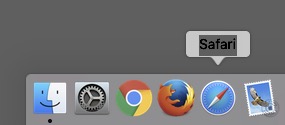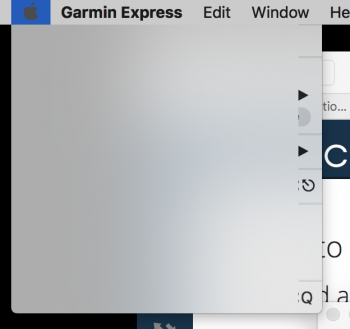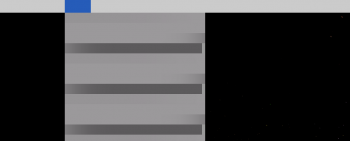[QUOTE="flowrider, post: 24450389, member: 767309"[
Lou[/QUOTE]
Sorry Lou for writing to you but in the past you had very good hints and helpful suggestions.
I posted in the MacPro about my problems but nobody reacted.

Lately I had for the first time in 3 years a Kernel Panic, don't know if it has to do with this very annoying bug new to me.
If I open Photo.app with the dock icon it works OK.
If I go this way:
MacHD-> My users name folder->Pictures->Photo-Mediathek
then the desktop, the title bar, any HD icon and any app window I open begin madly to blink. The Photo.app icon jumps and the title bar switches between the Photo entries and those of any other application open.
This blinking and switching lasts for quite a while and trying to stop it does not work until eventually it stops by itself, sometimes quite a long time after.

I did "Repair" of the Photo.app-Mediathek, tried the usual SMC and nvram resets, tried starting from an external drive and even got back through TM from 10.12.4 to 10.12.3 but it solved nothing.

I intend to bring it next week to AppleCare (now unfortunately finished but I got a case number one day before the end).
However I fear a cheap dismissal of taking into account any hardware problems to repair like "reinstall the OS" or other ways they use to get rid of a customer with little effort involved.

I also noticed that Windows 10 (installed through Bootcamp in part of the only internal drive) starts always with a "lightning" I had not noticed before.
I don't know if every mac starts Windows with a flash since the drivers are those provided by Microsoft to Apple, but who knows... it is after all not a computer built for Windows...

Would you share my feeling of a possible hardware problem, maybe related to the GPU?
Being my last AppleCare chance I am scared of being left with an hardware faulty MP.

I apologize for writing to you and thank you very much in advance for your help.

Ed
P.S. I forgot to mention. I downloaded the Apple diagnostic tool but it found nothing...