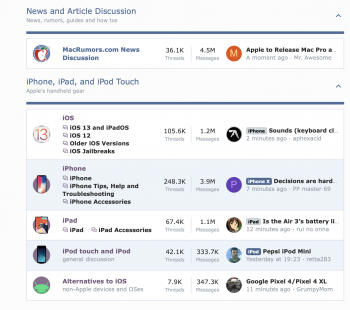Have to admit, I'm not a huge fan of the new Apple Watch icons. The old one was unmistakably an Apple Watch. The new one is...a $5 Disney watch. Even the iPhone. Looks like an old Samsung now. I'll get used to it though.
It's a minor thing, but more consistency would be nice. Some icons are successful in mimicry, some fail (the iPhone), and some don't appear to be trying at all, like the Watch (which isn't round, and to a lesser degree, should arguably have a honeycomb app layout as well).
The alerts are a little bit of a step back. Mousing over doesn't show the alerts anymore. But clicking the alerts sets them all to read. So you need to remember how many alerts you had before clicking and go through them manually. The old version highlighted the number you had.
I agree, this is more of a functional regression, and not as easy to dismiss as the cosmetic changes like the icons. And continuing with the legibility theme, the bug/badge isn't as easy to read as before either.