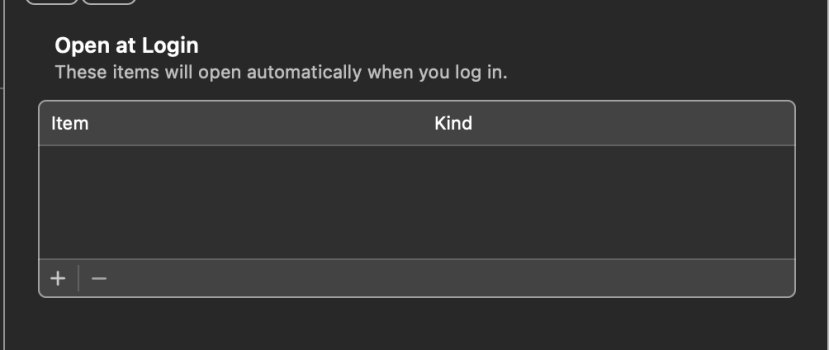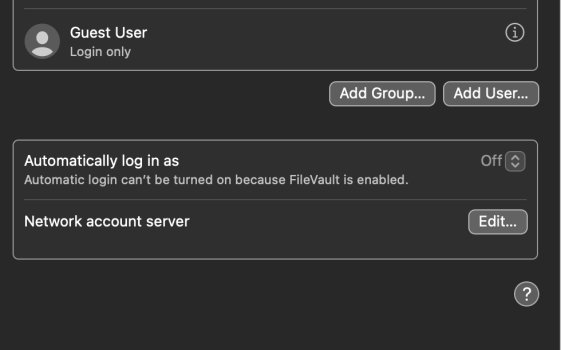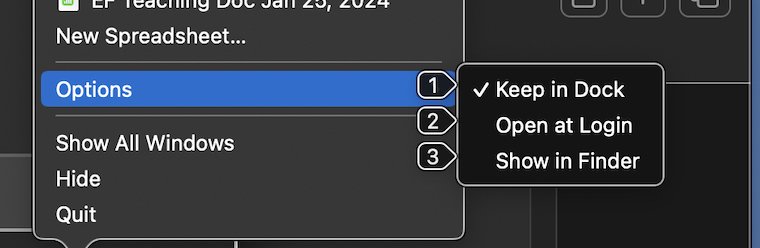So, I had to wipe my computer after my password no longer worked (son's name and DOB - not likely to forget that). Now that I am up and running, there are several apps that open at log -in. I've researched - some say to go to Sys. settings, general, log in item - only one is listed.
I also. tried going to users and groups I see only two fields - my name and guest user in one field. the other. simply has 'automatically login as' and 'network account server.'
Then I tried using control and right click with an app such as numbers. The only thing that was checked of the three options was' keep in dock. There is no checkmark next to 'Open at login.
I have also opened chrome because it's one that automatically opens and tried to look in at settings but I can't find anything there there doesn't seem to be anything in the apps settings that will keep them from opening and when I login.
Before I had to Restore to factory default, nothing was opening at login unless I wanted it to and that was simply WhatsApp I cannot find how to solve this. Sorry
I also. tried going to users and groups I see only two fields - my name and guest user in one field. the other. simply has 'automatically login as' and 'network account server.'
Then I tried using control and right click with an app such as numbers. The only thing that was checked of the three options was' keep in dock. There is no checkmark next to 'Open at login.
I have also opened chrome because it's one that automatically opens and tried to look in at settings but I can't find anything there there doesn't seem to be anything in the apps settings that will keep them from opening and when I login.
Before I had to Restore to factory default, nothing was opening at login unless I wanted it to and that was simply WhatsApp I cannot find how to solve this. Sorry