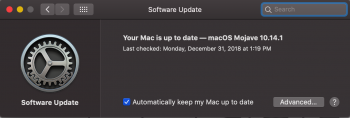Actually, the one reason why I'm still running High Sierra (on an HFS+ SSD system disk) is that, as far as I can tell, Mojave Disk Utility is still unable to clone an APFS system disk (fails when trying to "invert" the target volume, whatever this may mean - DU can clone without problem an APFS data disk, though). I've no reason to believe that APFS is better, nor that it is worse, than HFS+ (which has serious weaknesses). But I want to be able to make VERIFIED clones of my system disk regularly. I use CCC daily and find it a great backup solution. Still, doing its job online, CCC can't verify the result. As I'm not aware of the existence of a RELIABLE volume shadowing software on macOS, I still want to be able to regularly (say, at least once every fortnight) make a verified clone of my system disk. Maybe I'm paranoid (having been a system support on VMS for thirty years taught me being paranoid is essential if you wish to live long), but I cannot count the number of times when having such backups available saved my bacon.
The day Disk Utility succeeds in cloning an APFS system disk, I'll accept to adopt it for my system disk. There are too many vital things I need on a daily basis on my mac to accept the risk of not having verified backups.
Denis M.
I FOUND THE SOLUTION to using Apple Disk Utility to create RELIABLE disk images of APFS drives. It was not easy to figure out. The ONLY path to make a viable re-usable disk image formatted as APFS is:
1. First create a blank image file
formatted as APFS and Read/Write (requires pre-determining size of image file).
IMPORTANT NOTE: The image (destination) cannot be stored on the same drive or partition (source) from which you are going to create the image.
2. use
Restore from <volume> to clone to newly created image file
(Highlight destination <volume> then click [Restore] button and select Restore From <volume>.
3. convert image file to
Compressed format (Image > Convert).
ONLY THEN do you have a reliable APFS image, especially w/bootable macOS. I have done this repeatedly and it works fine.
ANY other options/paths, are greyed out, yield "Resource busy" or "image is not APFS format" errors or produces image that is not reliable. Even using Apple Internet Recovery tools/boot was the same.
NOTE: you do NOT need to do ANY of this using Recovery tools. You can do this from a live boot of macOS drive. If you do not have a destination to store the image file other than the same internal drive, you can create a partition large enough to store the image file, using Disk Utility. And yes, you can partition macOS boot drive live.
CAVEAT: Tested only using Mojave 10.14.4 on 2019 27" i9 iMac w 40GB RAM and 512GB SSD (no T2 chip), so YMMV.
Apple needs to fix Disk Utility to work straightforward like it used to but with better support for APFS.
HTH.