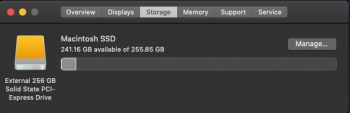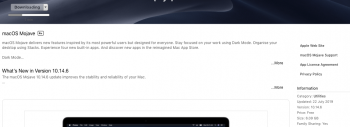No, it's not. EFI uses 4 digits everywhere, even in the filename, SystemReports truncates it to 3.That is a typo.
Become a MacRumors Supporter for $50/year with no ads, ability to filter front page stories, and private forums.
MP 1,1-5,1 MacPro5,1: What you have to do to upgrade to Mojave (10.13/10.14 BootROM upgrades instructions thread)
- Thread starter tsialex
- WikiPost WikiPost
- Start date
- Sort by reaction score
You are using an out of date browser. It may not display this or other websites correctly.
You should upgrade or use an alternative browser.
You should upgrade or use an alternative browser.
- Status
- The first post of this thread is a WikiPost and can be edited by anyone with the appropiate permissions. Your edits will be public.
That is a typo.
Whew! Below is what I show...
Thank you bsbeamer and tsialex for your patience in helping me with this upgrade!
No, it's not. EFI uses 4 digits everywhere, even in the filename, SystemReports truncates it to 3. View attachment 875709
the poster is referencing a post that mentions MP51.089.B00 - missing a 0 in 0089
Apple is inconsistent with this, Sierra detects 144.0.0.0.0 as 144.0.0, people asks this with some frequency. Other OS X versions truncates differently.the poster is referencing a post that mentions MP51.089.B00 - missing a 0 in 0089
I have a Mac Pro 3, 1. Can I update the firmware to allow NVME SSD boot? And then use dosdude's patch to install Mojave?
Mac Pro 3,1 NVMe support + Upgrade Guide + QuestionsI have a Mac Pro 3, 1. Can I update the firmware to allow NVME SSD boot? And then use dosdude's patch to install Mojave?
Thank you so much! Booted into Mojave on the SSD. Is it normal that it thinks that it's an external drive?
Attachments
Mac Pro firmware only consider SATA drives connected to the soutbridge SATA ports as internal. All other drive types are external (PCIe AHCI/U2/M.2/SAS, PCIe SATA, Firewire, SAS, RAID, USB, etc) to the firmware.Thank you so much! Booted into Mojave on the SSD. Is it normal that it thinks that it's an external drive?
Check out this thread for a fix for the external issue.Thank you so much! Booted into Mojave on the SSD. Is it normal that it thinks that it's an external drive?
EFI GPUs show the screen unaccelerated, your ATI 5870 it's an EFI GPU. It's useful for diagnostics or an emergence, but it's not working.View attachment 876760
View attachment 876761
View attachment 876762
Am I going mad here? The 5870 shouldn't be working....?
EFI GPUs show the screen unaccelerated, your ATI 5870 it's an EFI GPU. It's useful for diagnostics or an emergence, but it's not working.
Yea it was unaccelerated, I just didn't think it would boot with the GPU installed - Thanks for the confirmation.
Hello,
excuse me for my English. I would like to know if the latest version of Mac Pro 5.1 firmware is compatible with a mac pro mono processor 2.8 GHz Quad-Core Intel Xeon. And if so, what is the process to upgrade from a version 138.0.0.0.0 to 144.0.0.0.0 knowing that my system is 10.14.6.
Thank you for your reply
excuse me for my English. I would like to know if the latest version of Mac Pro 5.1 firmware is compatible with a mac pro mono processor 2.8 GHz Quad-Core Intel Xeon. And if so, what is the process to upgrade from a version 138.0.0.0.0 to 144.0.0.0.0 knowing that my system is 10.14.6.
Thank you for your reply
First read the first post, there are several pitfalls that you need to know, then download the Mac App Store full installer for 10.14.6 and run it, it will ask for you to upgrade to 144.0.0.0.0Hello,
excuse me for my English. I would like to know if the latest version of Mac Pro 5.1 firmware is compatible with a mac pro mono processor 2.8 GHz Quad-Core Intel Xeon. And if so, what is the process to upgrade from a version 138.0.0.0.0 to 144.0.0.0.0 knowing that my system is 10.14.6.
Thank you for your reply
[QUOTE = "tsialex, post: 27972579, membre: 1033365"]
Commencez par lire le premier message, vous devez connaître plusieurs pièges, puis téléchargez le programme d'installation complet du Mac App Store pour la version 10.14.6 et exécutez-le. Il vous sera demandé de passer à la version 144.0.0.0.0.
[/CITATION]
Thanks for the answer but no risk of blocking a W3xxx Xeon processor
Commencez par lire le premier message, vous devez connaître plusieurs pièges, puis téléchargez le programme d'installation complet du Mac App Store pour la version 10.14.6 et exécutez-le. Il vous sera demandé de passer à la version 144.0.0.0.0.
[/CITATION]
Thanks for the answer but no risk of blocking a W3xxx Xeon processor
Not with 144.0.0.0.0.[QUOTE = "tsialex, post: 27972579, membre: 1033365"]
Commencez par lire le premier message, vous devez connaître plusieurs pièges, puis téléchargez le programme d'installation complet du Mac App Store pour la version 10.14.6 et exécutez-le. Il vous sera demandé de passer à la version 144.0.0.0.0.
[/CITATION]
Thanks for the answer but no risk of blocking a W3xxx Xeon processor
142.0.0.0.0 was the version that bricked single socket Xeons.
Thank you for the information. I hope this will solve my windows 10 problem. Which for a few days no longer starts. Unless I remove the Mac OS Mojave hard drive. While everything was working a few days ago.Not with 144.0.0.0.0.
142.0.0.0.0 was the version that bricked single socket Xeons.
This will not change your W10 problems, but it's required for Mojave 10.14.5+ support.Thank you for the information. I hope this will solve my windows 10 problem. Which for a few days no longer starts. Unless I remove the Mac OS Mojave hard drive. While everything was working a few days ago.
I am hoping someone can chime in.
I have just managed to install the Vega-56 card and I tried to update from 10.13.6 running bootrom 144.0.0.0.0(I believe it was 140.0.0.0) before my previous attempt.
Filevault is off.
APFS is on for the Mac HD and also for the 2TB X 2 Storage drives (SATA)
I have just managed to install the Vega-56 card and I tried to update from 10.13.6 running bootrom 144.0.0.0.0(I believe it was 140.0.0.0) before my previous attempt.
Filevault is off.
APFS is on for the Mac HD and also for the 2TB X 2 Storage drives (SATA)
Attachments
Delete and download it again, you probably have a Mojave installer downloaded before October 29 when the signing certificate expired.I am hoping someone can chime in.
I have just managed to install the Vega-56 card and I tried to update from 10.13.6 running bootrom 144.0.0.0.0(I believe it was 140.0.0.0) before my previous attempt.
Filevault is off.
APFS is on for the Mac HD and also for the 2TB X 2 Storage drives (SATA)
All installers were re-issued last month, since the installer signing certificate expired October 29.This is from the App Store showing up as updated in July 2019
hi all!
quick question,
finaly get to give mojave a try, but like in high sierra i could not make 4 gpu to work. it wont boot with 4 GPU (rx580).
i could get any combination of macvid gtx780 and amd or just straight amd but cant get the 5.1 to boot with more than 3 gpu no matter what i do...
do anyone successfully ran more that 3 rx580 on a macpro with mojave or catalina?
quick question,
finaly get to give mojave a try, but like in high sierra i could not make 4 gpu to work. it wont boot with 4 GPU (rx580).
i could get any combination of macvid gtx780 and amd or just straight amd but cant get the 5.1 to boot with more than 3 gpu no matter what i do...
do anyone successfully ran more that 3 rx580 on a macpro with mojave or catalina?
- Upgrade your firmware from High Sierra installed in an APFS drive:
A lot of people report that can't upgrade the BootROM from High Sierra installed with HFS+, so use a new/empty drive to install High Sierra from an APFS partition. Btw, Mojave requires APFS.
Thanks for posting this thread with this information you've compiled. You've provided much more useful information than Apple's vague 2 line knowledge base.
Found this thread and read about the High Sierra disk must be APFS after half the day wasted on failed attempts not having any idea what was going on.
This point above is particularly important and Apple absolutely does not mention this anywhere and their installer fails to provide this info to the user. Due to laziness or incompetence or just not giving a sheeeeeeet, Apple's installer tells user click Restart Button to start the firmware upgrade. The installer will do nothing and all for 15 -20 mins and restart itself get back to the same window.
In my case, I had Mojave on a bootable USB HFS, before even getting to the firmware it tells me my Video card isn't supported, well, Apple, dude, it must work, It's probably just gona suck, but I can handle just for installation because I need a boot screen.
So ok pull out all the other SSD, reset PRAM, connect the monitor to the Radeon RX 580 without bootscreen...fire it up...nothing black screen forever...Why, no one knows..pull out the Nvidia GT120, reboot, yah finally get to the installer, but What-TF, the Firmware upgrade does not respond, machine does nothing. Apple hates their users!!!
The Installer fails to check requirements and alert user exactly what is required for successful firmware upgrade. Had it said USB must be APFS and or a working High Sierra installed on a APFS disk is required for this firmware upgrade it would have saved me many hours.
So I decided to run the Mojave installer a High Sierra partition.
I still have Snow Leopard on the Mac Pro so my High Sierra partition was HFS to access the data from Snow Leopard. Firmware failed with this strategy too. Still no idea why until I read this thread bout USB can't be used to upgrade the firmware and the High Sierra working partition must be APFS. WhyTF Apple not mention this anywhere.
So with this info I set about to find another SSD to be used for High Sierra install. I created USB boot disk from a saved High Sierra installer.app from 2 years ago or whatever, booted machine get to start installation, it tells me installer is damaged, WTF, damaged, how?? eh
I used it before years ago it wasn't damaged. Turns out, this is misleading, it's actually a certificate expired. OMG, why on earth they need a certificate on macOS, this isn't an iPhone. Second, WhyTF, when running the 'create installer media' command doesn't a script run to check the certificate in the first place, If cert is expired download a new one and put in USB installer instead of wasting my time booting then getting this message. Alternatively and less convenient, at the very least, tell me I need to download a new version of the Installer. No, I don't prefer wasting data on downloads and my time at 1MB/sec on those damned slow servers.
If that is too hard, instead of the misleading message why not be transparent and tell us it is the certificate, and what to do about it, why all the cloak and dagger BS...I had an Ethernet cable hooked up, installer could have checked for expired cert, then checked the network find a new one and authenticate then run the installer without me even knowing and "just work" instead of pushing all the issues back to the user....What has happed at Apple, Apple forgot about "it just works"?
So then, I waste more time re-download a new High Sierra installer App, damn their servers can be slow.
I created the USB bootable High Sierra installer, format the SSD to APFS, installed successfully High Sierra.
So finally, launched the Mojave installer from the High Sierra APFS SSD, rebooted and yay, clicked restart button to upgrade the firmware, after 5 seconds machine shutdown, got the new firmware then finally got the Mojave installer process running.
Man, an entire day spent screwing around with this, should have taken 2 hours max.
Mac Pro now has the updated firmware but still refuses to start up with the Nvidia GT120 card in a PCI slot, even with not display connected to it. Other guys boot ok with the card in a slot and even Mojave will run with a display connected to the card, albeit slow, but who cares it's purpose now is purely needed for boot screen. That's another topic for research, not help from Apple.
Register on MacRumors! This sidebar will go away, and you'll see fewer ads.