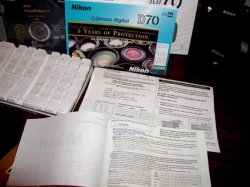Hello Everyone:
I startred a thread last week at first commenting about a great price I found for a Nikon D70... well that turned sour as some helpful members pointed me to the fact that the store I ordered from was a fraud! That was a close one!
Anyway, I took another chance and ordered from Abe's of Maine for a great price: 897 after a 100 rebate.
Well, the camera arrived today and I am glad to report that all is Perfect! No iffy warranties or manuals, every single accessorie accounted for and brand new: spectacular! Full USA Warranty, Manuals and documenattion, rebate form from Nikon as promised, perfect, pristine camera. I'm so pumped right now.
To those of you wary of low prices you see on the net, be brave: not all are shady. At least this retailer was not!
I attached some photos... showing the D70, all documentation, etc.
I startred a thread last week at first commenting about a great price I found for a Nikon D70... well that turned sour as some helpful members pointed me to the fact that the store I ordered from was a fraud! That was a close one!
Anyway, I took another chance and ordered from Abe's of Maine for a great price: 897 after a 100 rebate.
Well, the camera arrived today and I am glad to report that all is Perfect! No iffy warranties or manuals, every single accessorie accounted for and brand new: spectacular! Full USA Warranty, Manuals and documenattion, rebate form from Nikon as promised, perfect, pristine camera. I'm so pumped right now.
To those of you wary of low prices you see on the net, be brave: not all are shady. At least this retailer was not!
I attached some photos... showing the D70, all documentation, etc.