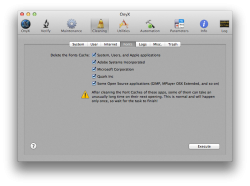Hey guys, I've recently upgraded my late 2011 Macbook Pro to Mountain Lion, and now I can't seem to install fonts. Two scenarios happen when I try to install a new font - the first gives me a window stating there's an error in the name table or something similar to that, the second opens up Fontbook and actually looks like it's processing/installing something, but no results happen, as if it's processing something... for nothing... Any ideas or help would be great! This is really troubling me, because I do some graphics designing, and sticking to the computer's default fonts is a little troubling.
Become a MacRumors Supporter for $50/year with no ads, ability to filter front page stories, and private forums.
OS X 10.8 - Can't install fonts?
- Thread starter Akele
- Start date
- Sort by reaction score
You are using an out of date browser. It may not display this or other websites correctly.
You should upgrade or use an alternative browser.
You should upgrade or use an alternative browser.
To get to your Home Library in 10.7 or 10.8 just click on the desktop. Then, while holding down the 'alt/option' key and in the Finder menu 'Go select 'Library' (while still holding down the 'alt/option' key). Then install your fonts in the Fonts folder.
Then use /Applications/Font Book to verify your new fonts. Plus you could just font Book menu item 'File' and select 'Add Fonts'.
Then use /Applications/Font Book to verify your new fonts. Plus you could just font Book menu item 'File' and select 'Add Fonts'.
I've tried all of the above methods, dragging the font file into Home, Mac, and System libraries. I've tried double clicking the font and clicking "install font", and also using the File>Add Font and the + button. These all don't seem to be installing the font for me.
Same problem here..
I have the exact same issue. The installer notes there is a 'minor' issue (details mention this being the "'name' table structure"), and present me the option to check a box to continue anyway.
So, I check the box and press Install. It seems to be doing something for a short while and no dialog appears anymore afterwards. But after checking, the font has not been installed. I tried this several time, for multiple fonts. No luck..
I tried this on a new MBP Retina, that came with 10.7.4 pre-installed, which I immediately upgraded to 10.8. I tried to install the font using 10.8 and 10.8.1.
I did manage to install this font (TTF) on my old MBP (running 10.7), which I then upgraded to 10.8. That worked perfectly. Similar case with a friend's MBP.
To me, it looks like a bug in 10.8 is preventing the installation of new fonts to the system.
I have the exact same issue. The installer notes there is a 'minor' issue (details mention this being the "'name' table structure"), and present me the option to check a box to continue anyway.
So, I check the box and press Install. It seems to be doing something for a short while and no dialog appears anymore afterwards. But after checking, the font has not been installed. I tried this several time, for multiple fonts. No luck..
I tried this on a new MBP Retina, that came with 10.7.4 pre-installed, which I immediately upgraded to 10.8. I tried to install the font using 10.8 and 10.8.1.
I did manage to install this font (TTF) on my old MBP (running 10.7), which I then upgraded to 10.8. That worked perfectly. Similar case with a friend's MBP.
To me, it looks like a bug in 10.8 is preventing the installation of new fonts to the system.
After trying lots of the solutions listed above, and elsewhere, I finally came up with a solution that worked for me.
It turns out my trouble with some of my older fonts was due to the fact that when I upgraded to ML (from Lion) I had migrated my files into ML from a different user's account. When the font files migrated the 'sharing and permissions' settings, (you know - under 'get info') for each font was restricted to "read only" or 'no access' for my new (ML) user.
So for each font (sigh) I had to open 'Get Info', unlock the 'Sharing and Permissions', then change the setting to 'Read and Write' for my new user account.
After that all the fonts that would appear to load, but not show up in Font Book were where they belonged.
I hope this helps someone else!
It turns out my trouble with some of my older fonts was due to the fact that when I upgraded to ML (from Lion) I had migrated my files into ML from a different user's account. When the font files migrated the 'sharing and permissions' settings, (you know - under 'get info') for each font was restricted to "read only" or 'no access' for my new (ML) user.
So for each font (sigh) I had to open 'Get Info', unlock the 'Sharing and Permissions', then change the setting to 'Read and Write' for my new user account.
After that all the fonts that would appear to load, but not show up in Font Book were where they belonged.
I hope this helps someone else!
Accidental solution
I read all of your answers and, looking for a solution myself, I think I just accidentally came up with one.
I kept opening fonts just by double clicking the file and then clicking on install. I didn't install them, nor by clicking [+] on Font Book.
"Install Font" would summon Font Book but the Font wasn't there, it just looked like it made the effort to install it. So I looked into the user Fonts [username/Library/Fonts] folder and saw the font file was indeed there it just wasn't read by Font Book or any application.
So I dragged it to the all users Font folder [/Library/Fonts] and before opening Font Book again, I just opened the file directly from the Font folder and this time it did install the font.
I'm running 10.8.2 Server, before Mountain Lion I didn't have these issues. Also, in a desperate move in Font Book I clicked in Restore Standard Fonts under the File menu and told me I needed to reinstall the OS because of some random problem; I was just about to boot from the Recovery disk when I gave it another chance and found this.
I read all of your answers and, looking for a solution myself, I think I just accidentally came up with one.
I kept opening fonts just by double clicking the file and then clicking on install. I didn't install them, nor by clicking [+] on Font Book.
"Install Font" would summon Font Book but the Font wasn't there, it just looked like it made the effort to install it. So I looked into the user Fonts [username/Library/Fonts] folder and saw the font file was indeed there it just wasn't read by Font Book or any application.
So I dragged it to the all users Font folder [/Library/Fonts] and before opening Font Book again, I just opened the file directly from the Font folder and this time it did install the font.
I'm running 10.8.2 Server, before Mountain Lion I didn't have these issues. Also, in a desperate move in Font Book I clicked in Restore Standard Fonts under the File menu and told me I needed to reinstall the OS because of some random problem; I was just about to boot from the Recovery disk when I gave it another chance and found this.
still won't work
I am fairly new to the Mac world. I am using an MBP 15"w/Retina running ML updated to most recent. I have only tried to to download 2 fonts. The first time worked exactly as expected. The second one is giving me the 'minor error' name table. I installed anyway, it appeared to do so, but is not available in Word. I tried restarting, nothing. I then went to manually drag it into Library/Fonts, as previously mentioned, only to find it is indeed already there, (along with the other one I had downloaded). Interesting note. I just now tried opening a different app... (software to create files for my Silhouette Cameo (a vinyl cutter machine)) The font in question IS there!! This app is run on Mac side btw, as is MS Office. I also tried installing the troubled font in Parallels, win 7. installed with no trouble, and shows up in my embroidery software in Windows. Why will it not show up in Word?? Thanks!
I am fairly new to the Mac world. I am using an MBP 15"w/Retina running ML updated to most recent. I have only tried to to download 2 fonts. The first time worked exactly as expected. The second one is giving me the 'minor error' name table. I installed anyway, it appeared to do so, but is not available in Word. I tried restarting, nothing. I then went to manually drag it into Library/Fonts, as previously mentioned, only to find it is indeed already there, (along with the other one I had downloaded). Interesting note. I just now tried opening a different app... (software to create files for my Silhouette Cameo (a vinyl cutter machine)) The font in question IS there!! This app is run on Mac side btw, as is MS Office. I also tried installing the troubled font in Parallels, win 7. installed with no trouble, and shows up in my embroidery software in Windows. Why will it not show up in Word?? Thanks!
I am having issues with FontBook also;
I have upgraded all my macs to Mountain Lion 10.8.3
I have one Mac Mini, Mid 2011, 2.5 GHz Intel Core i5 who is giving me a hard time dealing with those fonts. except from the extreme slowness when loading fonts, the big problem is that I need to disable all activated fonts and re enable them again, each time I boot the computer in order to get it working.
I have checked all the fonts for corruption and on all other macs I don't have this problem.
Before I got mountain lion I was using Font ExplorerX and i had no issues.
Any ideas how can I fix this?
Thanks
I have upgraded all my macs to Mountain Lion 10.8.3
I have one Mac Mini, Mid 2011, 2.5 GHz Intel Core i5 who is giving me a hard time dealing with those fonts. except from the extreme slowness when loading fonts, the big problem is that I need to disable all activated fonts and re enable them again, each time I boot the computer in order to get it working.
I have checked all the fonts for corruption and on all other macs I don't have this problem.
Before I got mountain lion I was using Font ExplorerX and i had no issues.
Any ideas how can I fix this?
Thanks
I am having issues with FontBook also;
I have upgraded all my macs to Mountain Lion 10.8.3
I have one Mac Mini, Mid 2011, 2.5 GHz Intel Core i5 who is giving me a hard time dealing with those fonts. except from the extreme slowness when loading fonts, the big problem is that I need to disable all activated fonts and re enable them again, each time I boot the computer in order to get it working.
I have checked all the fonts for corruption and on all other macs I don't have this problem.
Before I got mountain lion I was using Font ExplorerX and i had no issues.
Any ideas how can I fix this?
Thanks
Try deleting Font Caches, easiest way is to download Onyx (For Mountain Lion) and run it.
Screenshot below.
Attachments
Same Install Problem - This worked for me...
Moving the added font from the User folder to the Library/Fonts folder fixed it.
So I dragged it to the all users Font folder [/Library/Fonts] and before opening Font Book again, I just opened the file directly from the Font folder and this time it did install the font.
Moving the added font from the User folder to the Library/Fonts folder fixed it.
Try deleting Font Caches, easiest way is to download Onyx (For Mountain Lion) and run it.
Screenshot below.
Hi,
for me it worked when I deleted manually the ttf files from the font directory where they were located, then downloaded the font files once more, then choose 'validate file' in font book and 'install'.
Best,
Claas
Thank you soooo very much for taking the time to post your solution. You have saved me a whole lot of hours and headaches. Now I can get back to work!After trying lots of the solutions listed above, and elsewhere, I finally came up with a solution that worked for me.
It turns out my trouble with some of my older fonts was due to the fact that when I upgraded to ML (from Lion) I had migrated my files into ML from a different user's account. When the font files migrated the 'sharing and permissions' settings, (you know - under 'get info') for each font was restricted to "read only" or 'no access' for my new (ML) user.
So for each font (sigh) I had to open 'Get Info', unlock the 'Sharing and Permissions', then change the setting to 'Read and Write' for my new user account.
After that all the fonts that would appear to load, but not show up in Font Book were where they belonged.
I hope this helps someone else!
Register on MacRumors! This sidebar will go away, and you'll see fewer ads.