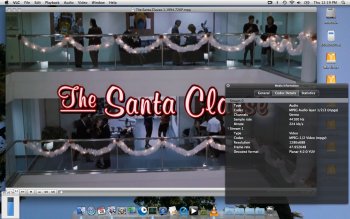Just thought I would share another method of watching 720P on a Powerbook G4 1.67ghz
Video ecoded to 1280x688 MPEG2 @ 3800 Bit Rate
Original = 1280x688 MKV
Plays realy good on VLC. I don't have the MPEG2 plugin for Quicktime, sorry.
A few frame drops at the beginning as the file was played from a network drive. No frame drops playing from the local drive
CPU also settles around the middle playing from the network drive while only using a 1/3 while playing from the local drive.
Video ecoded to 1280x688 MPEG2 @ 3800 Bit Rate
Original = 1280x688 MKV
Plays realy good on VLC. I don't have the MPEG2 plugin for Quicktime, sorry.
A few frame drops at the beginning as the file was played from a network drive. No frame drops playing from the local drive
CPU also settles around the middle playing from the network drive while only using a 1/3 while playing from the local drive.