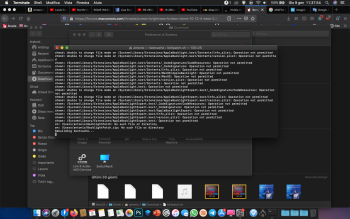Become a MacRumors Supporter for $50/year with no ads, ability to filter front page stories, and private forums.
Screen brightness broken (Sierra 10.12.4 beta 3)
- Thread starter Kaardan
- Start date
-
- Tags
- beta 3 brightness macos sierra
- Sort by reaction score
You are using an out of date browser. It may not display this or other websites correctly.
You should upgrade or use an alternative browser.
You should upgrade or use an alternative browser.
i did some tests
Ok, work fine on 10.14.1 (mac os x mojave) with this kexts:
¡Genial! @burangulov muchas gracias funcionando y probado en Mojave 10.14.2 las teclas de brillo funcionaron de nuevo.
Cool! @burangulov thank you very much running and tested on Mojave 10.14.2 the brightness keys worked again.
This does not fix on my MacBook Pro 2014 with Mojave 10.14.2. instead it also removes the slider altogether and does not even change the night mode however original does change that. Also I have tried installing Yosemite and slider works perfectly on that but after updating it back to Mojave it doesn't work.i did some tests
Ok, work fine on 10.14.1 (mac os x mojave) with this kexts:
I'm having the brightness issue on my 2014 MacBook Pro 13in. I want to do the chip replacement but I'm not sure where that chip is located on the 13in model.
Last edited:
alright guys I'm going to clear this up to help more people in the future.
I took the chip "464F8440" from E1 version screen https://ibb.co/BZxMXrG
and transferred it to the screen I was having brightness problems. This was on a mid 2014 13" LCD which worked perfectly on 10.11 and when upgraded it brightness control would no longer work.
This is the location of the chip on the 13" LCD
https://ibb.co/XbYS7KJ
I took the chip "464F8440" from E1 version screen https://ibb.co/BZxMXrG
and transferred it to the screen I was having brightness problems. This was on a mid 2014 13" LCD which worked perfectly on 10.11 and when upgraded it brightness control would no longer work.
This is the location of the chip on the 13" LCD
https://ibb.co/XbYS7KJ
i did some tests
Ok, work fine on 10.14.1 (mac os x mojave) with this kexts:
crazy, I registered just to say thank you!!!! I already had given up on that issue 3-4 years ago and now they keys are working again
I'm on 10.14.6 with a MacBook Pro Retina 13" late 2013 and copied directly in recovery mode after disabling csrutil
Hi. I have a similar problem.
I try to install screen from Retina 13 A1502 2015 to A1502 2014, all works ok, exept brightness adjustment. But it starts to work after closing the lid, and opening after some seconds.
I tried to change kexts, but there is no effect. Maybe somebody knows the solution?
@dosdude1
I try to install screen from Retina 13 A1502 2015 to A1502 2014, all works ok, exept brightness adjustment. But it starts to work after closing the lid, and opening after some seconds.
I tried to change kexts, but there is no effect. Maybe somebody knows the solution?
@dosdude1
Has anybody tried these with Catalina (10.15) or has another solution. My keys stopped working again.... :-(i did some tests
Ok, work fine on 10.14.1 (mac os x mojave) with this kexts:
From what I am reading, Catalina is stripping everything that we have ever used to function on away. This is suppose to be like os9 to os10. And since it no longer supports 32bit Applications, killed off iTunes and God knows what else . . . Tons of videos on Youtube of what's new, different and missing . . .
I have the same issue on Catalina with macbook pro touch bar. Replacing the kext files with the ones in the patch mentioned here does not help. Now neither my keyboard nor screen lightning work. And the options of automatic adjustment are gone from the settings. It started by my keyboard and touch bar becoming unresponsive after almost every wakeup from sleep. Then that issue seems to have gone away after me trying all sorts of things like resetting smc and nvram. Perhaps somebody has experienced the same problems somebody and has a solution?
my oldBook still work on Catalina. You need remount System part in write mode (sudo mount -uw /) and past files from my archive. I just use script patch by @dosdude1 with some modify (read script before use).i did some tests
Ok, work fine on 10.14.1 (mac os x mojave) with this kexts:
Attachments
Thanks for the reply. I ran the script and automatic adjustment of brightness and keyboard backlight still do not work. It shows in the system report that the feature is not allowed. I am starting to think that it could be a hardware failure of the sensor. Or you perhaps have some more tips that I could try before giving my laptop away to Apple?
![1577233151828.png 1577233151828.png]()
Place files from attached archive to root user folder, extract and then run scriptThanks for the reply. I ran the script and automatic adjustment of brightness and keyboard backlight still do not work. It shows in the system report that the feature is not allowed. I am starting to think that it could be a hardware failure of the sensor. Or you perhaps have some more tips that I could try before giving my laptop away to Apple?
View attachment 884609
[automerge]1577257295[/automerge]
this patch repair broken brightness on MBP 2013 after replace LCD from MBP2014 or some other modelThanks for the reply. I ran the script and automatic adjustment of brightness and keyboard backlight still do not work. It shows in the system report that the feature is not allowed. I am starting to think that it could be a hardware failure of the sensor. Or you perhaps have some more tips that I could try before giving my laptop away to Apple?
View attachment 884609
Attachments
Last edited:
Place files from attached archive to root user folder, extract and then run script
[automerge]1577257295[/automerge]
this patch repair broken brightness on MBP 2013 after replace LCD from MBP2014 or some other model
Thank you! That's what I did previously and it did not help. I guess I am experiencing another issue.
System part should be in write mode (sudo mount -uw /)it doesn't work for me,
but can the chip be found online?
ok for retina monitor 2014?
[automerge]1578575700[/automerge]
Thanks a lot for the tip, I did as well. The fee was given free of charge from a damaged display in one of the local service centers. I decided to sell the device and therefore wanted to fix the problem in hardware place. I had a version of EV chip also took with version E1. Thermal skoch in one layer perfectly protects the loop. I removed the iron protection partially with nippers. The chips are identical but have different firmware. Perhaps you can solder the wires for the programmer if you do not have a donor.alright guys I'm going to clear this up to help more people in the future.
I took the chip "464F8440" from E1 version screen https://ibb.co/BZxMXrG
and transferred it to the screen I was having brightness problems. This was on a mid 2014 13" LCD which worked perfectly on 10.11 and when upgraded it brightness control would no longer work.
This is the location of the chip on the 13" LCD
https://ibb.co/XbYS7KJ
The matrix does not need to be peeled off, it is enough to disassemble the bottom of the display.
And yes, sorry for the Google translator)
Last edited:
Yes, you need a soldering station with a hairdryer. All my work took about 30 minutes, along with disassembly. Still need a thermal protective film for the loop and solder flux. You only need to move this one chip. The chip from the display fits exactly .. e1.
[automerge]1578582204[/automerge]
[automerge]1578582204[/automerge]
My boards were very similar in appearance and in the name differed in only one letter. You do everything at your own peril and risk ..I have the donor from the old monitor.
but do I have to unsolder it?
look
with hot air is it possible to spoil the flexible cables?
or do they hold up pretty well?
so the chip is that?
or do they hold up pretty well?
so the chip is that?
I glued a thermal tape (just in case, I’m almost sure that I could do without it), in my photo it is and covered the matrix itself with a sheet of paper. The temperature is 320 celsius approximately.with hot air is it possible to spoil the flexible cables?
or do they hold up pretty well?
so the chip is that?
the chip "464F8440" from E1 version screen
Hi All,
I have the same issue on my mid 2012 Mac book pro retina.
plz see below my screen values:
DisplayProductID" = 0x717
DisplayVendorID" = 0x756e6b6e
DisplayProductID dec 1815
DisplayVendorID dec 1970170734
How could I solve this issue plz?
How could I call an apple engineer as I am living in france plz?
Thx a lot in advance for your answers.
I have the same issue on my mid 2012 Mac book pro retina.
plz see below my screen values:
DisplayProductID" = 0x717
DisplayVendorID" = 0x756e6b6e
DisplayProductID dec 1815
DisplayVendorID dec 1970170734
How could I solve this issue plz?
How could I call an apple engineer as I am living in france plz?
Thx a lot in advance for your answers.
Register on MacRumors! This sidebar will go away, and you'll see fewer ads.