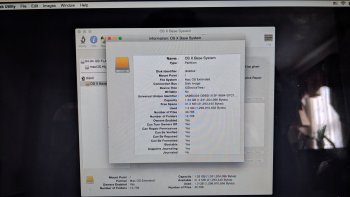///
Air model is A1466 (EMC 2925), Core i7 2.2GHz
Upgrading to a SSD to 1) Crucial SSD P1 500GB 500G NVMe PCIe M.2 2280 PCI-Express 3D NAND CT500P1SSD8 and 2) Sintech NGFF M.2 nVME SSD Adapter Card
Booting from USB (High Sierra 10.13.6), the system does not recognize the new SSD, nor does it recognize the old/original SSD, hence the SSD upgrade attempt. I figured the original was dead.
Photos attached for backup.
Any ideas or suggestions will be greatly appreciated by my daughter. Thx in advance... Brett
Air model is A1466 (EMC 2925), Core i7 2.2GHz
Upgrading to a SSD to 1) Crucial SSD P1 500GB 500G NVMe PCIe M.2 2280 PCI-Express 3D NAND CT500P1SSD8 and 2) Sintech NGFF M.2 nVME SSD Adapter Card
Booting from USB (High Sierra 10.13.6), the system does not recognize the new SSD, nor does it recognize the old/original SSD, hence the SSD upgrade attempt. I figured the original was dead.
Photos attached for backup.
Any ideas or suggestions will be greatly appreciated by my daughter. Thx in advance... Brett