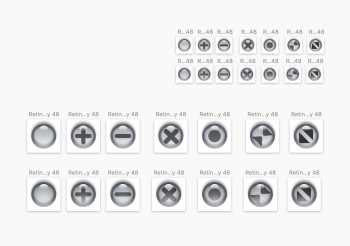Do we have to modify the "ZZZZPackedAsset"-elements as well?
And - if so - how can we do that in a proper way?
There's really isn't any proper way to edit those except manually inserting over the elements already existing. So by sending to PS and importing back is the best way. I avoid that section as much as I can, but for newer macOS such as Mojave and Catalina the best way to edit the Finder toolbar buttons is from within there. The files edited elsewhere consolidates back into the PackedAssets - sometimes.
Also, I've completed the mini, small and regular traffic light buttons so that they are ready to be put into a theme. For now, I have to go shopping for children's clothes and or a present of sorts for my sister's baby. Hurray.