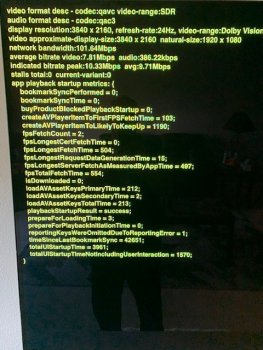Something weird going on. I happily watched the first few shows of TV+ in Dolby Vision. But since about two weeks I can only get UHD in HDR and no longer Dolby vision.
I’ve had this Apple TV 4K since launch and it was always fine with Dolby vision.
I’m at a loss.
I’ve had this Apple TV 4K since launch and it was always fine with Dolby vision.
I’m at a loss.