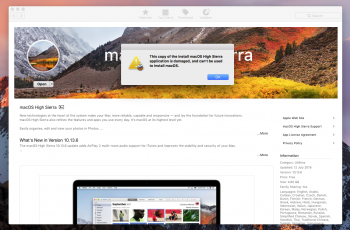Hello all; I've searched for a total of about two hours to answer this with no luck. Perhaps someone here has an idea:
I have Mac Pro (Mid 2010). I don't usually edit much for my work but I picked up a pretty simple gig. I am more familiar with Final Cut than Premier but did not have that installed on this box so I dl'd it and alas, I need to be at least on High Sierra 10.13.6. Currently I am on 10.12.6. I can find HS 10.13.6 of course but HS 10.13.0 is a ghost. Can't get from 10.12.6 to 10.13.6 without the magical unicorn 10.13.0. Suggestions? Secret web hideouts?
Conversely..I could look for an earlier version of Final Cut but haven't put time to that yet but at this stage, I'll do whatever comes quickest as time is becoming a factor.
I have an unsupported Nvidia board (TitanX) so I can't leapfrog to Mojave as a solution either.
Thanks for any helpful suggestions.
Oh how nice.. Once I posted, MR was so kind as to point out I am newbie. haha.. well, to the site, yes. But I've been in post biz on macs since the early 90's.. that should protect me from any flames, right?
I have Mac Pro (Mid 2010). I don't usually edit much for my work but I picked up a pretty simple gig. I am more familiar with Final Cut than Premier but did not have that installed on this box so I dl'd it and alas, I need to be at least on High Sierra 10.13.6. Currently I am on 10.12.6. I can find HS 10.13.6 of course but HS 10.13.0 is a ghost. Can't get from 10.12.6 to 10.13.6 without the magical unicorn 10.13.0. Suggestions? Secret web hideouts?
Conversely..I could look for an earlier version of Final Cut but haven't put time to that yet but at this stage, I'll do whatever comes quickest as time is becoming a factor.
I have an unsupported Nvidia board (TitanX) so I can't leapfrog to Mojave as a solution either.
Thanks for any helpful suggestions.
Oh how nice.. Once I posted, MR was so kind as to point out I am newbie. haha.. well, to the site, yes. But I've been in post biz on macs since the early 90's.. that should protect me from any flames, right?