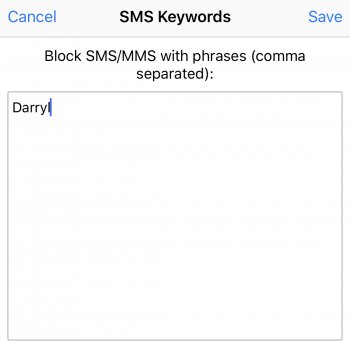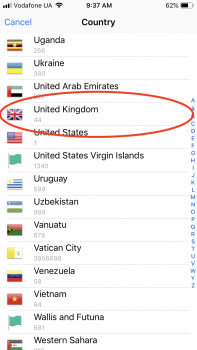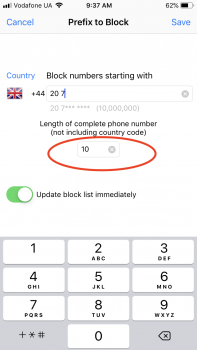Become a MacRumors Supporter for $50/year with no ads, ability to filter front page stories, and private forums.
WideProtect: Call Blocker
- Thread starter valerii
- Start date
- Sort by reaction score
You are using an out of date browser. It may not display this or other websites correctly.
You should upgrade or use an alternative browser.
You should upgrade or use an alternative browser.
New version (3.0) is published several days ago, now it supports iOS 11's feature - blocking SMS/MMS from unknown senders. The app is marking them as spam for all prefixes, defined in the app.
This is a GREAT idea.
I am getting messages from the previous owner of my phone number. Apparently his name was "Darryl" so would like to stop receiving any messages addressed to "Darryl". So I entered "Darryl" as an SMS/MMS Keyword to block (See attached screenshot). But it appears I am still receiving his messages.
Attachments
Can it be set to block unknown caller or blocked caller I’d phone numbers?
No, it can't, sorry...
[doublepost=1568095125][/doublepost]
This is a GREAT idea.
I am getting messages from the previous owner of my phone number. Apparently his name was "Darryl" so would like to stop receiving any messages addressed to "Darryl". So I entered "Darryl" as an SMS/MMS Keyword to block (See attached screenshot). But it appears I am still receiving his messages.
Could you share screenshots:
1) 'iPhone Settings: Messages: Unknown & Spam.' to see that WideProtect extension is enabled
2) screenshot with incoming SMS, which should be blocked, to see what text it has
Also, SMS blocking does not remove messages, it moves them to "Junk" tab of Messages app
What do you mean by "got this feature too"? I checked latest iOS 13.1.1, there is the option "Block Unknown Calls", but no options to block by prefix...Sense iOS 13 just got this feature too will WideProtect still get updates ?
What do you mean by "got this feature too"? I checked latest iOS 13.1.1, there is the option "Block Unknown Calls", but no options to block by prefix...
Sorry your right. I misunderstood.
This is still very useful to for use with Google Voice app.
The app can't block calls for VoIP apps
The app can't block calls for VoIP apps, they are coming via Internet, not usual Phone app.
Are you sure? I've added prefixes to the app, and stopped getting calls from them in GV.
Sorry your right. I misunderstood.
No problem
I just thought that I missed something in iOS 13
Are you sure? I've added prefixes to the app, and stopped getting calls from them in GV.
Not sure, because I can't test it (it's not available in my country), but I have a discussion with one of my customers and his GVoice is not blocking calls (but usual Phone app is blocking the same phone number).
Do you use iOS 13 already?
Is it possible to block ENTIRE country codes with this app? Im interested in blocking entire UK (+44)
Is it possible to block ENTIRE country codes with this app? Im interested in blocking entire UK (+44)
It's possible for small countries, but UK contains too many numbers (like 10,000,000,000), and it will take infinite time to update such block list, unfortunately...
You are all indeed correct. I mis-spoke. My workaround is using GV's call screening. I only recently learned that numbers in your *Google Contacts* address book skip the screen and go right through. I continue to rely on Wide Protect since the iOS feature to block unknown calls has been problematic for me and has been disabled.
Try adding your work prefix to wideprotect, switching off "allow contacts", then calling both your cellphone number and google voice from work. When I did that the google voice number rang my iPhone and the cell number didn't.
I don't understand the extensions, I am in the UK and want to block all calls from a small number of locations in the UK (e.g. London numbers starting with 020 3807 and 020 8089) what prefixes should I select ?
Also, how does the app treat calls in the blocked list, ideally I want them to be ignored completely (e.g. I don't know they have even called), I definitely don't want a voicemail from them.
A user manual in PDF format would be really helpful here, if Valerii needs help with writing it please contact me - thanks.
Thanks
Michael
Also, how does the app treat calls in the blocked list, ideally I want them to be ignored completely (e.g. I don't know they have even called), I definitely don't want a voicemail from them.
A user manual in PDF format would be really helpful here, if Valerii needs help with writing it please contact me - thanks.
Thanks
Michael
you would enter in 020 3807 and all variants that start with that would be blocked. blocked calls go to voicemail.
I don't understand the extensions, I am in the UK and want to block all calls from a small number of locations in the UK (e.g. London numbers starting with 020 3807 and 020 8089) what prefixes should I select ?
Also, how does the app treat calls in the blocked list, ideally I want them to be ignored completely (e.g. I don't know they have even called), I definitely don't want a voicemail from them.
A user manual in PDF format would be really helpful here, if Valerii needs help with writing it please contact me - thanks.
Thanks
Michael
Last edited:
But to enable the call blocker in the phone settings I need to select one of the wide-protect apps, (there are 25 listed), I presumed these were the 'extensions' hence my question.
So every time a call is blocked according to my blocked number range I get a voicemail message ?? surely not !
So every time a call is blocked according to my blocked number range I get a voicemail message ?? surely not !
But to enable the call blocker in the phone settings I need to select one of the wide-protect apps, (there are 25 listed), I presumed these were the 'extensions' hence my question.
So every time a call is blocked according to my blocked number range I get a voicemail message ?? surely not !
Hey, sorry for the delay, it works in this way:
- let's take for example the phone number of British museum
- you can see it on your iPhone as 020 7323 8299, but leading 0 is just displayed locally instead of +44
- length of incoming phone number is 10 digits after country code, and it's too much for the app, because contains 1 billion numbers (app can block up to 5 prefixes by 10 millions each one)
- so you need to choose "United Kingdom" as a country, set "Length of complete phone number..." to 10, and type prefix "20 7" (better to type longer prefixes, it will work much more faster).
See screenshots below:
Other thing, blocked calls MAY be forwarded to voicemail, but it depends on spammers, actually... iPhone just tells carrier that "abonent is busy".
The reason why you see 25 WideProtects is that iOS allows to block only up to 2 millions numbers by one extension. So I have added 25 extensions to block up to 50 millions numbers.
You can enable all of them (they are not taking memory or energy), and they will be used when needed. Also the app tells you how many extensions you should enable to block all numbers you want.
Attachments
Thanks very much for the help, I had set my 'length of incoming call' to 11 thinking I had to include the leading zero. Now that I have reset it to 10 and added a few numbers in it is saving the numbers properly. I have had to enable only -1 in the phone settings for my list of numbers so far.
Cheers
Michael
Cheers
Michael
Thanks very much for the help, I had set my 'length of incoming call' to 11 thinking I had to include the leading zero. Now that I have reset it to 10 and added a few numbers in it is saving the numbers properly. I have had to enable only -1 in the phone settings for my list of numbers so far.
Cheers
Michael
Great!
Wanted to request again auto upload to iCloud. I recently erased my phone, and having forgotten to manually sync to iCloud in a while, lost a bunch of numbers.
Just sent for approving new version with auto-saving to iCloud, will be available soon
Just downloaded update. Not seeing anything to indicate an auto save option.
Just sent for approving new version with auto-saving to iCloud, will be available soon
Just downloaded update. Not seeing anything to indicate an auto save option.
Yeah, actually it's always enabled (every time you add/edit/delete some prefix, the app is trying to save new list to iCloud, if it's available).
Register on MacRumors! This sidebar will go away, and you'll see fewer ads.