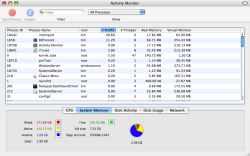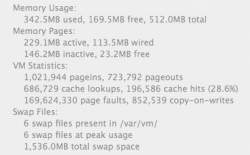I just got a new 1.67 GHz powerbook, threw in a gig and a half of ram, and I still have pageouts! Just checked Activity moniter, over 100k! Am not doing anything particularly strenuous...what gives?
Become a MacRumors Supporter for $50/year with no ads, ability to filter front page stories, and private forums.
1.5 GB of RAM...and still Pageouts???
- Thread starter supafly1703
- Start date
- Sort by reaction score
You are using an out of date browser. It may not display this or other websites correctly.
You should upgrade or use an alternative browser.
You should upgrade or use an alternative browser.
supafly1703 said:I just got a new 1.67 GHz powerbook, threw in a gig and a half of ram, and I still have pageouts! Just checked Activity moniter, over 100k! Am not doing anything particularly strenuous...what gives?
wow, I only have 1GB and my computer has been on for 2 days = 68 page outs.
2 days since last reboot on the powerbook, been running all the normal stuff +pshop and world of warcraft (uses lots of ram) and i have 808 pageouts 
i normally have mail, safari (2-3 windows with 5 tabs each), adium and itunes running, everything else gets exited when i'm done.
If i were you, i'd download OnyX and give your mac a thorough clean out, followed by a repair permissions and a reboot
Unless you doing some extreme tasks, or have had you mac running for a couple of months 100k sounds rather high
i normally have mail, safari (2-3 windows with 5 tabs each), adium and itunes running, everything else gets exited when i'm done.
If i were you, i'd download OnyX and give your mac a thorough clean out, followed by a repair permissions and a reboot
Unless you doing some extreme tasks, or have had you mac running for a couple of months 100k sounds rather high
It's not how many pageouts you have, it's how many per seceond that you have. Another thing to look at is the total size of the swapfiles in /var/vm - note do not delete these, the OS manages the creation and deletion itself.supafly1703 said:I just got a new 1.67 GHz powerbook, threw in a gig and a half of ram, and I still have pageouts! Just checked Activity moniter, over 100k! Am not doing anything particularly strenuous...what gives?
As for the number of pageouts, my system with 2 GB of ram has been up about 10 days and has over 300,000 pageouts. For us to answer your questions, how long has your system been up, what applications are you running? And web browsers tend to need to be restarted once every few days, they all seem to leak memory.
Yes we could. However, just go over to Wikipedia and look at their artcle on paging.p0intblank said:Can someone please explain to me what a pageout is?
p0intblank said:Can someone please explain to me what a pageout is?
when your computer has to access the drive instead of your ram, high number of pageouts in short amount of time means you need more RAM, for instance. my powermac has 2GB of RAM and has never had a pageout yet, however my powerbook has 512MB RAM and normally has about a hundred thousand pageouts but for some odd reason it has 0 right now (must have restarted lately)
The worst thing I ever did to bog down my system was to install Virex 7.5
I trashed it after 2 days and reverted to 7.2 and really don't need it at all.
Norton's is even worse.
You might want to check to see what you have pre-set in your startup items.
Sometimes default app settings will launch a program that you don't need.
Activity monitor should also tell you what's running.
You also might want to try Tiger Cache Cleaner to help you maintain your system.
Sorry I'm not much help tonight.
I trashed it after 2 days and reverted to 7.2 and really don't need it at all.
Norton's is even worse.
You might want to check to see what you have pre-set in your startup items.
Sometimes default app settings will launch a program that you don't need.
Activity monitor should also tell you what's running.
You also might want to try Tiger Cache Cleaner to help you maintain your system.
Sorry I'm not much help tonight.
How many widgets are you running? Some of the widgets seem to be memory hungry.supafly1703 said:I just got a new 1.67 GHz powerbook, threw in a gig and a half of ram, and I still have pageouts! Just checked Activity moniter, over 100k! Am not doing anything particularly strenuous...what gives?
BiikeMike said:Where do you see your number of pageouts?
Open Activity Monitor, go into System Memory and look in the second column, it should say "Page ins/outs: xxxx/xxxx" (where 'x' is a number).
Attachments
Instead of using Activity Monitor, just go into Terminal and type "top" without the quotation marks(" "). To check your uptime, go into Terminal and type "uptime" without the quotation marks.
Anyway, you get pageouts when your system needs RAM, and there's no free RAM available. Don't worry, even with 2 GB of RAM, sometimes your system needs to use your HD as RAM even if you only have 1 program in use because some of that RAM is still assigned to those inactive programs to make them load faster.
Anyway, Supafly's case seems unusual anyway. That's a lot of pageouts for someone who isn't doing anything strenuous. I don't do anything strenuous with my system either and I have 5000 page-outs after 15 days of uptime.
Go into "ABOUT THIS MAC." Does OSX recognize your 1.5GB of RAM? If not, then there may be something wrong with that RAM slot, or with the RAM itself (less likely).
Anyway, you get pageouts when your system needs RAM, and there's no free RAM available. Don't worry, even with 2 GB of RAM, sometimes your system needs to use your HD as RAM even if you only have 1 program in use because some of that RAM is still assigned to those inactive programs to make them load faster.
Anyway, Supafly's case seems unusual anyway. That's a lot of pageouts for someone who isn't doing anything strenuous. I don't do anything strenuous with my system either and I have 5000 page-outs after 15 days of uptime.
Go into "ABOUT THIS MAC." Does OSX recognize your 1.5GB of RAM? If not, then there may be something wrong with that RAM slot, or with the RAM itself (less likely).
1G RAM in my PB...
page ins/outs 46606/9453
guess mine is ok?! So I guess I have matched the right spec for the majority of the tasks I do.
page ins/outs 46606/9453
guess mine is ok?! So I guess I have matched the right spec for the majority of the tasks I do.
Chundles said:Mine's been up just shy of 9 days and has 72700 page outs compared with close to 300,000 page ins. Not too bad at all I don't think considering I've been doing some video encoding recently.
Actually video-editing apps usually take no more than 50-70 MB (my Final Cut Pro and iMovie), cuz they dont load video footage into the ram for the simple reason that video is very large in size and even 8 gigs of RAM will not be enough for it. So they use video from HD thats why HD speed is so important when rendering video
supafly1703 said:I just got a new 1.67 GHz powerbook, threw in a gig and a half of ram, and I still have pageouts! Just checked Activity moniter, over 100k! Am not doing anything particularly strenuous...what gives?
Assume that you've taken the first obvious step to check that the extra RAM is being recognised and working?
eXan said:Actually video-editing apps usually take no more than 50-70 MB (my Final Cut Pro and iMovie), cuz they dont load video footage into the ram for the simple reason that video is very large in size and even 8 gigs of RAM will not be enough for it. So they use video from HD thats why HD speed is so important when rendering video
What about using Handbrake to convert DVD to H.264 .mp4 files?
Either way it's not too bad and much better than when I only had 256. I figure that when I start to crave an intelBook I'll just pull out the 256MB stick and bung in a 1GB stick - would've doone it earlier but only just had the $$$ for the 256. Still made a big difference though.
supafly1703 said:I just got a new 1.67 GHz powerbook, threw in a gig and a half of ram, and I still have pageouts! Just checked Activity moniter, over 100k! Am not doing anything particularly strenuous...what gives?
Page in/outs will jump as soon as you switch users. Restart your PB, see that page in/out is 0/0, then do a user switch and start as the new user some programs and then switch back to the first user. Now recheck the page in/out : there you have it.
Register on MacRumors! This sidebar will go away, and you'll see fewer ads.