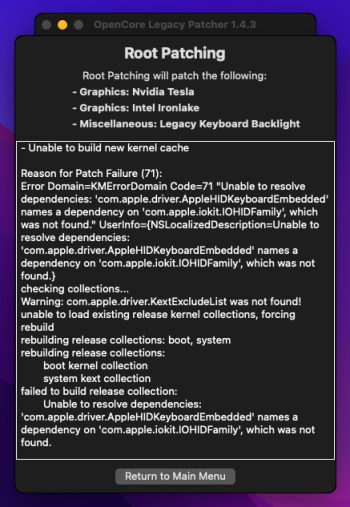I updated Ventura to 13.6.5. The previous version has been running fine on my old iMac 8.1.
However, after this update OpenCorePatcher also said there is a new version 1.4.1, i updated that and patched the efi, rebooted and tried installing the post boot patches. Hovever I get an error in the end "Unable to build new kernel cache"
(Sorry I cannot seem to be able to copy anything from the log so i have to type) It says "Reason for patch failure (31): Error Domain=KMErrorDomain Code =31 "Error occurred while building a collection" and then a lot of messages about Failed to bind tb_message_construct in com.apple.iokit.IOUSBHostFamily ... could not find a kext which exports this symbol
My guess is something changed in the Ventura update so the patcher no longer works correctly?
Solution - Wait for the patcher to be updated for the new Ventura version?
However, after this update OpenCorePatcher also said there is a new version 1.4.1, i updated that and patched the efi, rebooted and tried installing the post boot patches. Hovever I get an error in the end "Unable to build new kernel cache"
(Sorry I cannot seem to be able to copy anything from the log so i have to type) It says "Reason for patch failure (31): Error Domain=KMErrorDomain Code =31 "Error occurred while building a collection" and then a lot of messages about Failed to bind tb_message_construct in com.apple.iokit.IOUSBHostFamily ... could not find a kext which exports this symbol
My guess is something changed in the Ventura update so the patcher no longer works correctly?
Solution - Wait for the patcher to be updated for the new Ventura version?