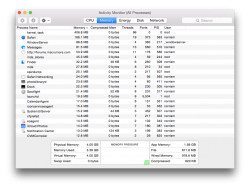Become a MacRumors Supporter for $50/year with no ads, ability to filter front page stories, and private forums.
2 GB RAM experience? (MBA 2010)
- Thread starter mabaker
- Start date
- Sort by reaction score
You are using an out of date browser. It may not display this or other websites correctly.
You should upgrade or use an alternative browser.
You should upgrade or use an alternative browser.
Helpful, but not quite what the OP was looking for - he's wondering about MBAs with 2GB of ram, not 16.I'm going to bite the bullet and do it today.
...
I'm currently using about 9GB RAM with only 5 apps open:
Helpful, but not quite what the OP was looking for - he's wondering about MBAs with 2GB of ram, not 16.
Well obviously 2GB of RAM isn't going to be enough since he's already using 9GB.
Helpful, but not quite what the OP was looking for - he's wondering about MBAs with 2GB of ram, not 16.
Hence why I said I was going to bite the bullet and install it on my MBA today. (ok, maybe I should have said that specifically).
Yeah, you kind of omitted MBA and when right into the rMBP with 16gb
oops
Do you think that OSX Yosemite will work ok on a 2011 MBP? i have a 2.2Ghz i7 with 8GB Ram. I'm currently running OSX Mavericks which is working fine.
I know this isn't to do with the Macbook Air but i didn't think it was worth starting a new thread for. Mods please feel free to put in another place if you wish
I know this isn't to do with the Macbook Air but i didn't think it was worth starting a new thread for. Mods please feel free to put in another place if you wish
Do you think that OSX Yosemite will work ok on a 2011 MBP? i have a 2.2Ghz i7 with 8GB Ram. I'm currently running OSX Mavericks which is working fine.
I know this isn't to do with the Macbook Air but i didn't think it was worth starting a new thread for. Mods please feel free to put in another place if you wish
I'm just going to copy/paste my response from another thread to give you an idea of what you're looking at, if you choose to install DP1, on a 2011 MBP...
Having been using DP1 for several hours now, switching apps back and forth, opening many tabs in finder and safari, playing high def movies in VLC, and general cocking about with Yosemite, my activity monitor says I'm using 10.86GB of 16.00GB, with 0 bytes of Swap Used...So, all in all, DP1 is a fair bit more of a memory hog than Mavericks 10.9.3...Not a huge issue if you have a large amount of RAM, but when you only have, say, 4GB RAM, having it use an extra 1.25 -> 1.5GB can have a substantial impact!
As for CPU, it's no better or worse than Mavericks 10.9.3, and this is all based on an Early-2011 MacBook Pro 15-inch.
Bottom line: Have a look in Activity Monitor, how much RAM is being used, then add 1.25GB -> 1.5GB to that, and that will give you an indication of what to expect.
I'm just going to copy/paste my response from another thread to give you an idea of what you're looking at, if you choose to install DP1, on a 2011 MBP...
Bottom line: Have a look in Activity Monitor, how much RAM is being used, then add 1.25GB -> 1.5GB to that, and that will give you an indication of what to expect.
Ok thank you, i might install on my iMac instead the 2013 should be able to handle it with 16GB Ram. I have signed up to the Bata for this summer so i might just try on my Macbook 2011 Pro and if it doesn't work restore from a back up that i use on time machine.
Thinking about it, this might actually be the push i need to update, to either a Macbook Air 13" or a Macbook Pro retina display.
Last edited:
Remember, all of Apple's modern OSes will basically use all the RAM available, filling it with data it thinks you might use in advance, in order to speed up performance. Looking at your RAM usage on any machine isn't telling the entire story, because if the system is doing what it's supposed to do, every machine will be using close to all of it's RAM, irrespective of how much RAM is in the machine.
That said, 2GB is barely adequate for Mavericks. Given that memory optimization is one of the last things to happen for an OS release, I'd imagine that 2GB won't be enough for the beta ... but given that it's still on Apple's list of supported hardware, it should run (though possibly slow) on final release.
That said, 2GB is barely adequate for Mavericks. Given that memory optimization is one of the last things to happen for an OS release, I'd imagine that 2GB won't be enough for the beta ... but given that it's still on Apple's list of supported hardware, it should run (though possibly slow) on final release.
It's on the lower side, but given the fact that you have SSD (swapping by far won't be as painful), I say you'll be fine with 2GB without using parallels and similiar ram hungry apps.
It wasn't that far ago when people were buying WIN7 machines with 2GB RAM, it was fine for anything but gaming and hardcore stuff. Ram usage on OS X 10.10 for critical stuff shouldn't be much higher (read the post above mine).
It wasn't that far ago when people were buying WIN7 machines with 2GB RAM, it was fine for anything but gaming and hardcore stuff. Ram usage on OS X 10.10 for critical stuff shouldn't be much higher (read the post above mine).
Last edited:
For what it's worth - I'm on a 2011 Air with 4gb. I've never really had an issue with Ram on the Air (since the SSD is so fast when used in swap...) -- but here's my activity monitor showing little available ram. One safari tab, a few chat streams, and activity monitor open.
I've noticed some lagging on and off, but it's DP1 . . . so I'm attributing all of that to optimizations.
I think you'll probably be pushing it.. but give it a shot and report back!
EDIT
..screen shot. Right.
I've noticed some lagging on and off, but it's DP1 . . . so I'm attributing all of that to optimizations.
I think you'll probably be pushing it.. but give it a shot and report back!
EDIT
..screen shot. Right.
Attachments
Well obviously 2GB of RAM isn't going to be enough since he's already using 9GB.

Once again and for the millionth time, the actual RAM in use by Mavericks and up isn't quite what it reads. The memory is managed like it is on iOS.
but here's my activity monitor showing little available ram. One safari tab, a few chat streams, and activity monitor open.
These statements just keep popping up like the mushrooms after the rain
Like stated before, the OS X is utilizing all the RAM deliberately. It will free up the needed amount as soon as random app or task will request it.
Once again and for the millionth time, the actual RAM in use by Mavericks and up isn't quite what it reads. The memory is managed like it is on iOS.
Kind of thought it was obvious I was joking, hence the shocked look then the winky face.
Register on MacRumors! This sidebar will go away, and you'll see fewer ads.