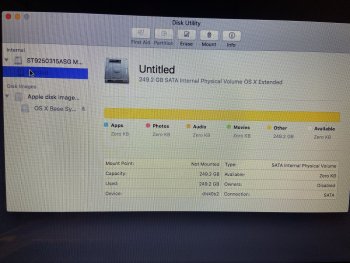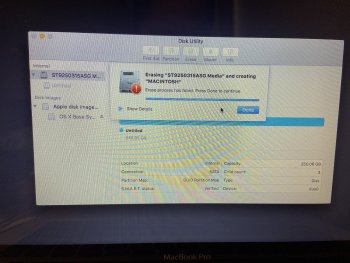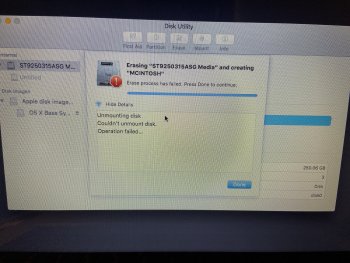Hey everyone I have a mid 2009 MacBook Pro and tried reinstalling OS X on it and picking a HD. All that was there was a recovery hd. When I went into Utility’s all I see on left side was Untitled were Macintosh usually is. Hard drive is wiped capacity and used are exactly the same. Anything I can do in terminal or way to make a hard drive to download OSX
Become a MacRumors Supporter for $50/year with no ads, ability to filter front page stories, and private forums.
2009 Macintosh showing Untitled and appears wiped
- Thread starter Prfranchise
- Start date
- Sort by reaction score
You are using an out of date browser. It may not display this or other websites correctly.
You should upgrade or use an alternative browser.
You should upgrade or use an alternative browser.
Thanks for getting back to me. Yes I have a late 2009 Mac that has MacOS High Sierra and a 2018 Mac book air. How do I go upon erasing the drive? Anytime I try erasing the Hd I get an error message.You need a way to:
1. boot from an external source (such as a bootable USB flash drive or a software install DVD)
2. erase the internal drive
3. install a fresh copy of the OS.
Do you have access to another Mac?
[automerge]1572293122[/automerge]
This is what’s on external drive.Thanks for getting back to me. Yes I have a late 2009 Mac that has MacOS High Sierra and a 2018 Mac book air. How do I go upon erasing the drive? Anytime I try erasing the Hd I get an error message.
Attachments
OK, now that we know that, WHAT VERSION of the OS do you want to install on the 2009 MBPro?
A 2009 Mac CANNOT do "internet recovery".
Probably your best bet is to do this:
a. Download a fresh copy of the OS installer onto one of your other Macs. Make sure it's in the "applications" folder. DO NOT ATTEMPT TO RUN IT YET.
b. Download the CORRECT VERSION of DiskMaker X from here:
 diskmakerx.com
(What version you download depends on which version of the OS you're trying to install)
diskmakerx.com
(What version you download depends on which version of the OS you're trying to install)
c. Get a USB flash drive 16gb or larger (8gb might work if that's all you have)
d. Erase the flash drive to "Mac OS extended with journaling enabled, GUID partition format" (using Disk Utility)
e. Use Diskmaker X to create a bootable flash drive (takes only a few clicks and some time).
f. Use the bootable flash drive to boot the 2009 MBPro.
g. BEFORE you attempt to install, use Disk Utility to ERASE the contents of the internal drive to Mac OS extended with journaling enabled, GUID partition format. THIS WILL DESTROY ANY FILES ON THE DRIVE !!!
h. NOW open the OS installer and attempt a clean install onto the MBPro.
A 2009 Mac CANNOT do "internet recovery".
Probably your best bet is to do this:
a. Download a fresh copy of the OS installer onto one of your other Macs. Make sure it's in the "applications" folder. DO NOT ATTEMPT TO RUN IT YET.
b. Download the CORRECT VERSION of DiskMaker X from here:
DiskMaker X
c. Get a USB flash drive 16gb or larger (8gb might work if that's all you have)
d. Erase the flash drive to "Mac OS extended with journaling enabled, GUID partition format" (using Disk Utility)
e. Use Diskmaker X to create a bootable flash drive (takes only a few clicks and some time).
f. Use the bootable flash drive to boot the 2009 MBPro.
g. BEFORE you attempt to install, use Disk Utility to ERASE the contents of the internal drive to Mac OS extended with journaling enabled, GUID partition format. THIS WILL DESTROY ANY FILES ON THE DRIVE !!!
h. NOW open the OS installer and attempt a clean install onto the MBPro.
i want to reinstall El Capitan. Also is there away to get around when erasing internal drive I continue to get the error message pictured above. Is there anyway to over ride that?
We'd get more of a hint on why the Erase is failing if you Show Details in the erase dialog box.i want to reinstall El Capitan. Also is there away to get around when erasing internal drive I continue to get the error message pictured above. Is there anyway to over ride that?
It looks like your 2009 MBP internal 256 GB disk is completely full. You can not unmount it or erase it because you are running from it. You need to boot to Mac Utilities or use Disk Utility from another disk, then you can Erase the internal drive in the 2009 MBP (I hope you have a backup of the 2009 MBP because all will be erased). What backup options did you have of the MBP?Tried unmounting disk numerous times via DU and force unmount on Terminal and it will not unmount.
Interesting, the max supported OS for a 2009 MBP is El Capitan, not High Sierra. Trying to use a unsupported OS may have caused your problems.Yes I have a late 2009 Mac that has MacOS High Sierra and a 2018 Mac book air. How do I go upon erasing the drive? Anytime I try erasing the Hd I get an error message.
Your 2018 MBA can not download El Capitan (MBA lowest OS is Mojave). You need a bootable El Capitain (10.11.6) USB installer. The only options I know of is to contact an Apple Store or buy one from eBay. Once you get a bootable El Capitain (10.11.6) USB installer you can boot from it, erase your internal 2009 drive and then install El Capitain.
Wow that’s funny because this MBP was my brothers originally and he had a failed Hd that began thumping. He gave it to me and I bought this Hd from EBay pre installed with El Capitan $15, so I don’t have a backup for this comp. Hard drive did come with Macintosh and when I erased it to before installing software it became Untitled and cleared everything. I put updated time and in terminex and upon downloading El Capitan that’s when I realized I had nothing to save it to. Just a little more info for youIt looks like your 2009 MBP internal 256 GB disk is completely full. You can not unmount it or erase it because you are running from it. You need to boot to Mac Utilities or use Disk Utility from another disk, then you can Erase the internal drive in the 2009 MBP (I hope you have a backup of the 2009 MBP because all will be erased). What backup options did you have of the MBP?
Interesting, the max supported OS for a 2009 MBP is El Capitan, not High Sierra. Trying to use a unsupported OS may have caused your problems.
Your 2018 MBA can not download El Capitan (MBA lowest OS is Mojave). You need a bootable El Capitain (10.11.6) USB installer. The only options I know of is to contact an Apple Store or buy one from eBay. Once you get a bootable El Capitain (10.11.6) USB installer you can boot from it, erase your internal 2009 drive and then install El Capitain.
Weird how that Untitled is showing capacity and used as full. Originally before it was wiped it showed almost fully available when Macintosh folder was there
Apple changed the packaging for Yosemite/El Capitan/Sierra on October 24th. Now when you download one of those versions, you get a disk image, with an installer package inside, and when you run that, it extracts the installer into the Applications folder. Apple removed the restriction on downloading those versions to a Mac that's too new. There could still be some other problem with extracting the installer on a newer Mac, but there's a good chance it'll succeed so it's worth trying.Your 2018 MBA can not download El Capitan (MBA lowest OS is Mojave).
Register on MacRumors! This sidebar will go away, and you'll see fewer ads.