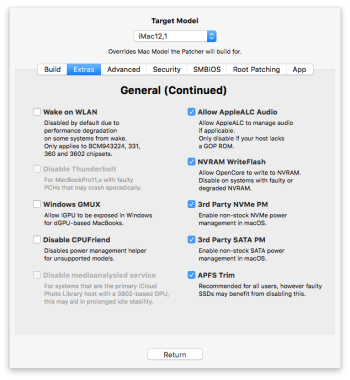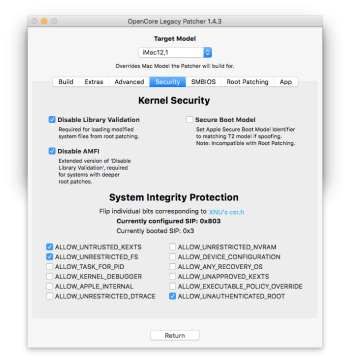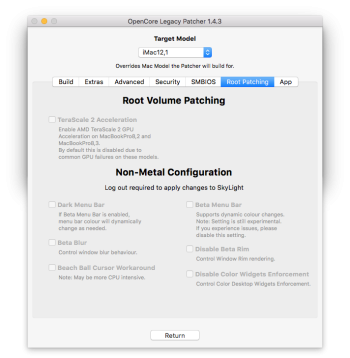hello to all, can't find any information on how to tweak NVIDIA PC Vbios to modify connectors for making eDP works on an imac 2011.
My background is , imac 2011 with swapped GPU for an M3000M , no correct bios released, M3000M is coming from a Dell PC. Managed to add in VBIOS a EFI part for boot screen, but ....in High Sierra , internal screen never activate , though on an external screen everything is correct, web drivers & acceleration(lilu & whatevergreen used, OCLP)....frustrating. Found some informations for ATI card but not NVIDIA, to tweak DP output for an eDP. If too complicated, can someone explain how to modify by injection ? NVCAP, connector-type, av-type,....lost
A M4000M Vbios exists, with internal screen activated, please explain process if you know, i'm looking forward to !!